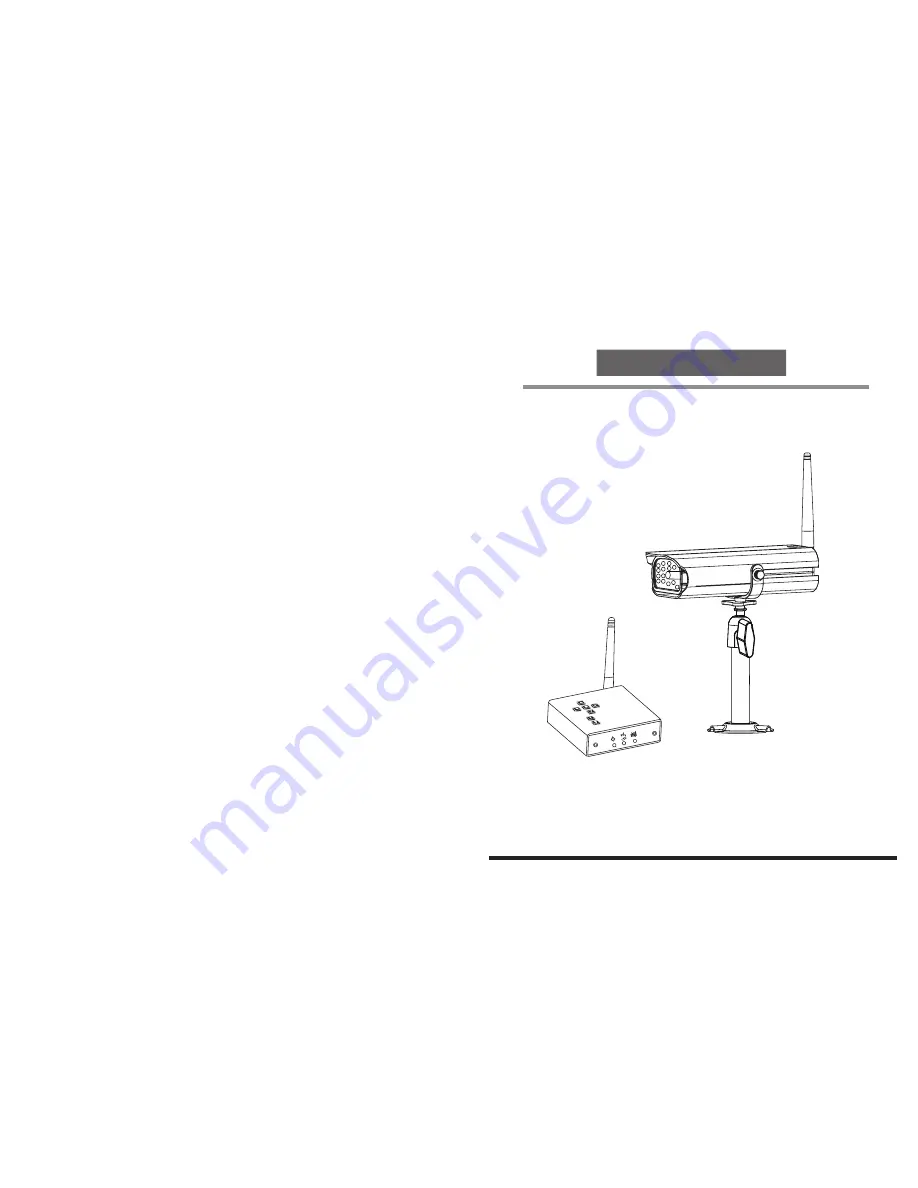
res
U
’
User’s Manual
PLEASE READ CAREFULLY AND SAVE
This manual contains important information about this product's operation.
If you are installing this product for others, you must leave this manual -or a
copy- with the end user.
Digital Wireless Surveillance Kit
Model No.: C1190