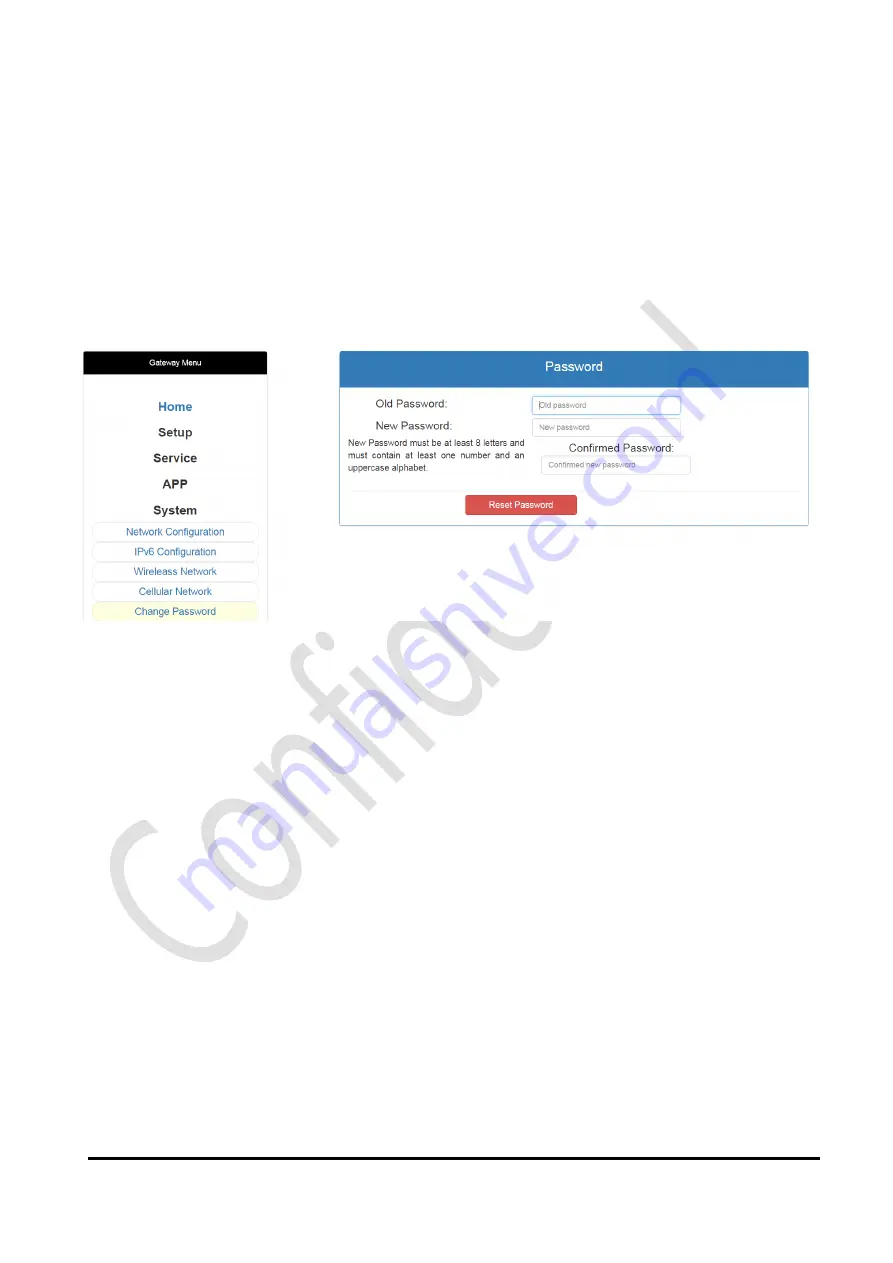
Gateway TLG3901B/BLV2 Series User Manual
V2.0.4
16
December 2020
3.6.
System Settings
Password Setting
You can change the password as shown in Figure 3-10. Fill the new password and press
Reset Password
button, the new password applied in the next login. Instead of the default
password, which is
admin
, password needs to be
at least 8 letters and must contain at
least one number and one uppercase alphabet
.
Figure 3-10 Change Password
Содержание TLG3901BLV2
Страница 1: ...Gateway TLG3901B BLV2 User Manual V2 0 4 Deccember 2020 ...
Страница 3: ...Gateway TLG3901B BLV2 Series User Manual V2 0 4 II December 2020 9 References 55 10 Certification 56 ...
Страница 23: ...Gateway TLG3901B BLV2 Series User Manual V2 0 4 22 December 2020 Figure 3 17 TLG3901B BLV2 Upgrading ...






























