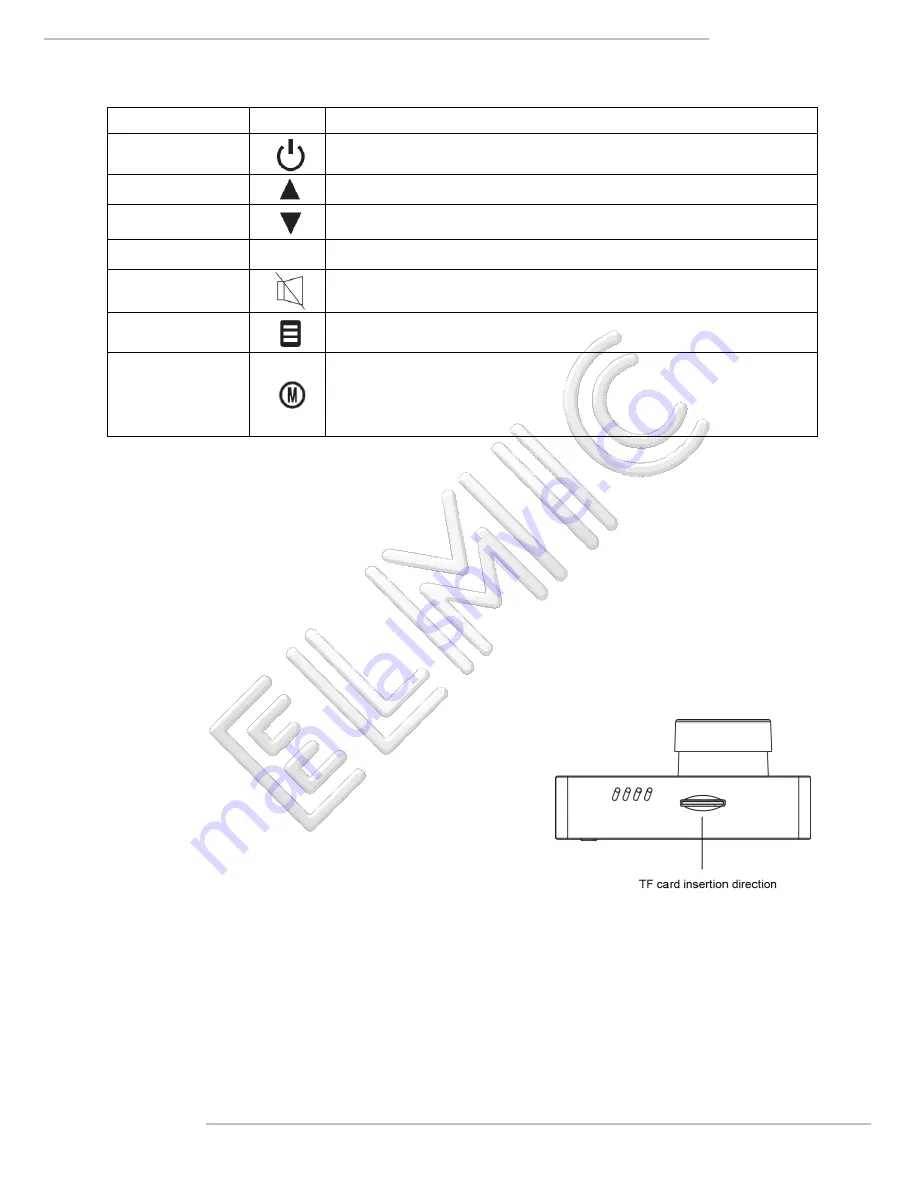
Strona 7 z 11
rev. 1.0.1
USER MANUAL
:
KIVOS KM200
FULL HD CAR VIDEO CAMERA – SECURITY CAR RECORDER
www.elmic.pl
,
Key introduction
Name
Picture
Function Description
Power Button
Press the power button to turn on/off the device
Up key
Change the up direction in menu
,
Zoom close in picture taking mode.
Down key
Change the down direction in menu
,
Zoom pull far in picture taking mode.
OK key
OK
Start/stop video/menu of confirmation
Mute key
Short press for close or open of sound recording,long press for blank screen
protection.
Menu key
Short press for entering various menus,long press for opening enhances night mode
Mode switch
Cycle recording mode-pictures taking mode-play mode
Pressing the key for video file protection,repeat press for removing setting,the file
is the special one(common video files are named MOV_xxxx):the special file is
named SOS_xxxx.
Automatically starting recording at charging state ,please press the OK button If end or suspend video.
Installation of SD memory card
Insert SD card
TF card insertion direction
Propel SD card straightly to card slot according to given direction until a click sound
Remove SD card
Gently press the top of the memory card, it can be removed after being popuped.
Functions and Applications
1.
On/Off system power
Long press the power button for 2 seconds, LCD screen will display the boot screen.
Short press the power button for 2 seconds, closing device.

























