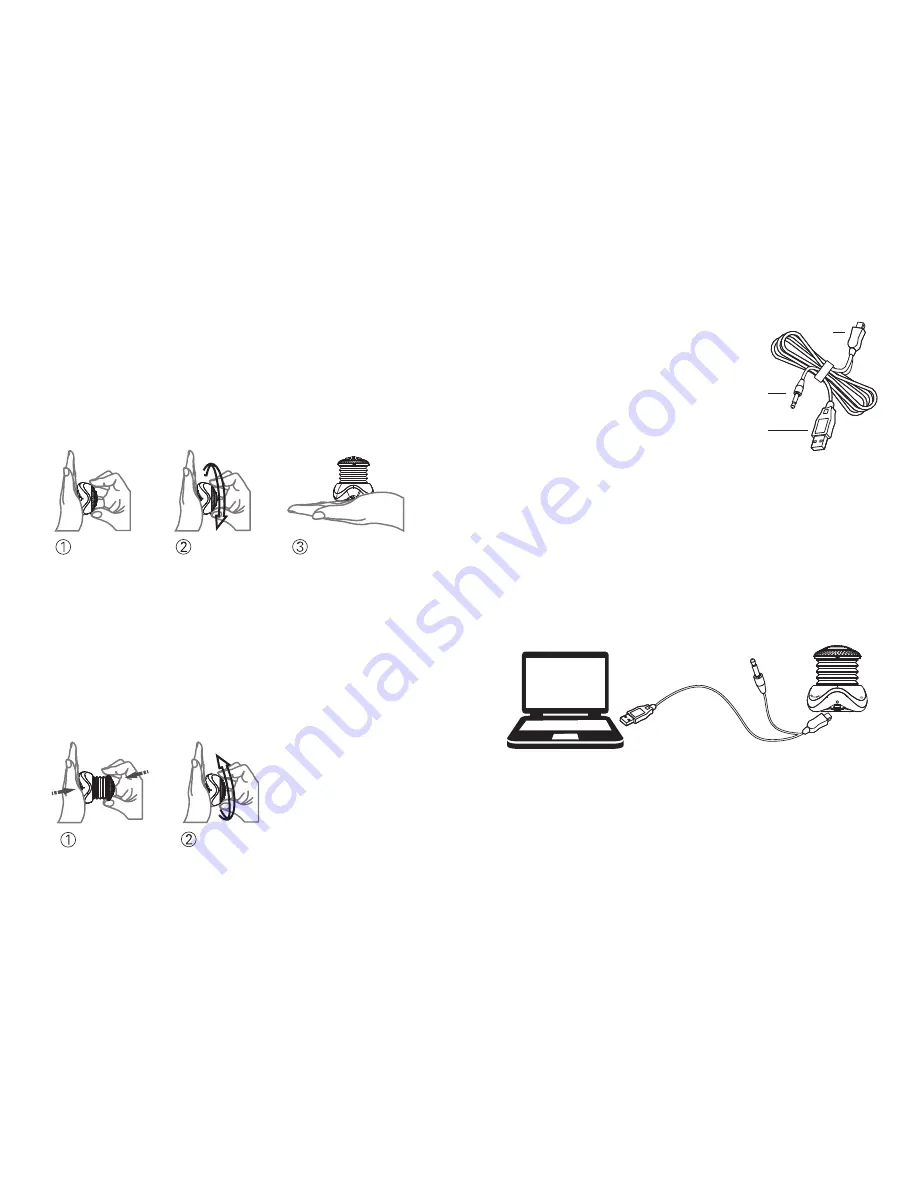
8
9
Charging the battery
1. uSB charge/audio input
2. 3.5 mm jack plug
3. Standard uSB connector
Opening the resonator
1. hold the speaker firmly by the base
2. turn the top cap anticlockwise by 5 mm
3. let go of the cap to expand the resonator
Closing the resonator
1. hold the speaker firmly by the base and press the
top cap down
2. turn the top cap clockwise by 5 mm
1
2
3
connect the uSB charge cable (1) to the Invader
and connect the uSB end (3) to a computer. A red
light on the Invader will indicate that it is charging.
After approximately two hours the light will turn
blue to indicate that it is fully charged.
Warning:
this cable is not compatible for data
connectivity with other devices. It is intended
for this product only.
























