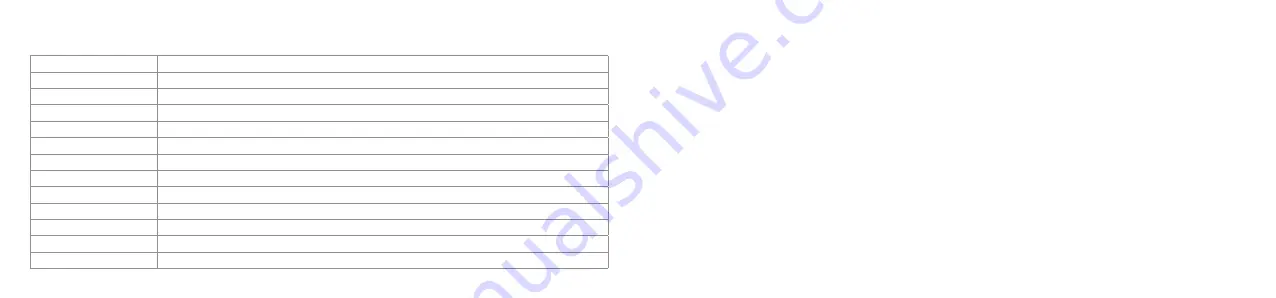
16
17
Bluetooth
V4.0
Bluetooth range
up to 10 m
Battery
Li-Po 3.7 V, 2850 mAh
Output RMS
4 W x 2
Frequency response
50 Hz – 20 kHz
S/N
65 dB
Drivers
45 mm
IP rating
IP44 (Allows for light splashes of water only whilst rubber covers are closed)
Aux-in
3.5 mm
USB output
5 V – 1 A
Play time
up to 12 hours
Charging time
up to 5 hours
Weight
400 g
specifications
Disclaimer
The use and operation of this speaker is beyond our control. Warranty of the Hive Discovery is limited to defects
caused by faulty manufacture or defects in materials only. No warranty whatsoever is given or implied for damage
caused by the user under any circumstances.
This does not affect your statutory rights.
Troubleshooting
We hope you’ve now got all the information you need to get started, but if you’re having problems with anything,
please feel free to contact us at: support
@
kitsound.co.uk




























