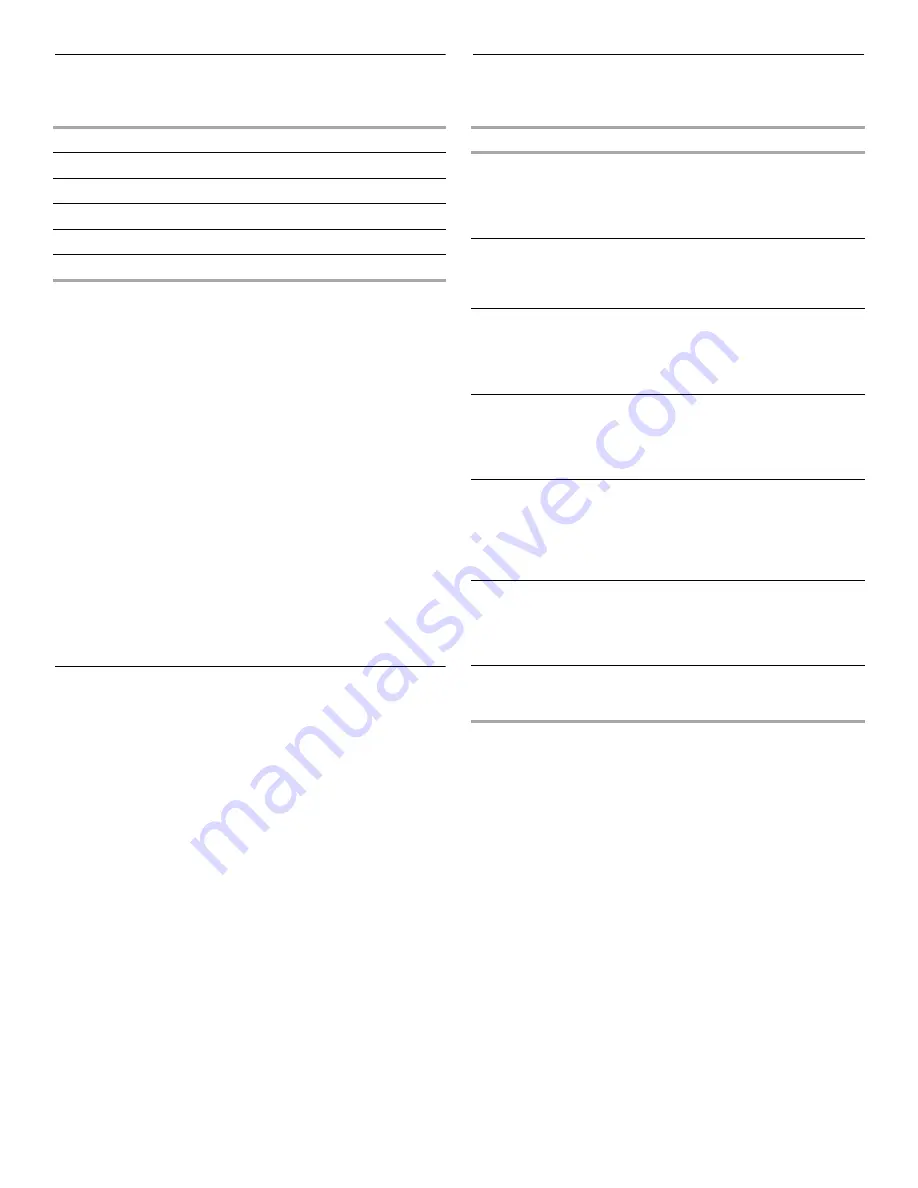
10
Cook Time Set
Cook time may be set in the following increments, in minutes and
seconds:
To Use:
1. Touch COOK TIME, then turn the dial to desired cook time
or
touch COOK TIME repeatedly to increase cook time. See
chart for time increments.
If cooking at 100% power, skip Step 2.
2. Touch COOK POWER, then turn the dial to the desired power
level
or
touch COOK POWER repeatedly to increase cook power.
3. Touch START.
The display will count down the cook time.
When the cycle ends, “END” will appear in the display, and
the end-of-cycle tones will sound, followed by reminder
tones.
4. Touch CANCEL/OFF or open the door to clear the display
and/or stop reminder tones.
The cook time may be changed at any time after touching START.
The dial may be used to increase or reduce cook time. The
COOK TIME pad will only add time.
Doneness
For most automatic cooking functions, the doneness of a
particular food item can be adjusted by turning the dial.
Increasing or decreasing the doneness adds time to, or subtracts
time from the cooking cycle.
For up to 20 seconds after cooking has started, turning the dial
will change the doneness value. There are 5 settings: default, “2,”
“1,” “-1” and “-2.” The display shows “----” for the default
setting.
Doneness cannot be adjusted for Defrost functions or for the
Popcorn function.
Doneness cannot be decreased for Boneless Chicken Breasts
function.
Meal Prep Cook
Times and cooking power have been preset for certain
microwavable foods. Use the following chart as a guide.
To Use the Cook Control:
1. Touch COOK.
The display will show “1” for the first food type.
2. Turn the dial or repeatedly touch COOK to scroll through the
food types until the number of the desired food type is
displayed. See chart.
Wait 5 seconds, or touch START or SELECT.
The display will prompt for amount or weight.
3. Turn the dial to the desired amount or weight.
4. Touch START.
Doneness may be adjusted within 20 seconds after touching
START by turning the dial.
The display will count down the cook time.
When the cycle ends, “END” will appear in the display, and
the end-of-cycle tones will sound, followed by reminder
tones.
5. Touch CANCEL/OFF or open the door to clear the display
and/or stop reminder tones.
INCREMENT TIME
SETTING
0:05
0:05-1:00
0:15
1:15-3:00
0:30
3:30-6:00
1:00
7:00-30:00
5:00
35:00-90:00
FOOD
NO.
QUANTITY/INSTRUCTIONS
Canned
Vegetables
1
1-4 cups (250 mL-1 L)/
Place in microwave-safe container.
Cover with plastic wrap and vent. Stir
and let stand 2-3 minutes after
cooking.
Cereal
2
1-4 servings/
Use instant cereal. Follow package
directions. Use microwave-safe bowls
with high sides.
Boneless
Chicken
Breasts
3
1-4 pieces, 6 oz (170 g) each/
Place in microwave-safe dish. Add 2
tbs (30 mL) water. Cover with plastic
wrap and vent. Let stand in microwave
oven for 3 minutes after cooking.
Fresh
Vegetables
4
1-4 cups (250 mL-1 L)/
Place in microwave-safe container.
Add 2-4 tbs (30-60 mL) water. Cover
with plastic wrap and vent. Stir and let
stand 2-3 minutes after cooking.
Frozen Entrée
5
10 or 20 oz (283 or 567 g)/
Remove from package. Loosen cover
on three sides. If entree is not in
microwave-safe container, place on
plate, cover with plastic wrap and
vent.
Frozen
Vegetables
6
1-4 cups (250 mL-1 L)/
Remove from package. Place in
microwave-safe container. Cover with
plastic wrap and vent. Stir and let
stand 2-3 minutes after cooking.
Rice
7
0.5-2 cups (125-500 mL)/
Use dish with loose-fitting lid. Let
stand 5 minutes after cooking.
















