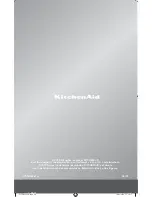ENGLISH
USING THE STAND MIXER
|
15
USING THE STAND MIXER
OPTIONAL ATTACHMENTS
KitchenAid offers a wide range of optional attachments such as food grinders or
pasta makers. They may be attached to the Stand Mixer attachment power shaft,
as shown here.
1
To attach:
Turn speed control
to “0”. Unplug Stand Mixer.
2
Loosen attachment knob by turning
it counterclockwise. Remove
attachment hub cover.
OPERATING THE SPEED CONTROL
1
Plug the Stand Mixer into a proper
electrical outlet. Always set speed
control lever on lowest speed to start,
then gradually increase speed to
avoid splashing ingredients. See the
“Speed control guide” chart.
2
Do not scrape the bowl while the
Stand Mixer is operating. The bowl
and beater are designed to provide
thorough mixing without frequent
scraping. Scraping the bowl once
or twice during mixing is usually
sufficient.
NOTE:
The Stand Mixer may warm up during use. Under heavy loads with extended
mixing time, the top of the unit may become hot. This is normal.
W11256121A.indd 15
14/06/2018 15:29:27
Содержание 5KSM175PSRBK0
Страница 2: ...W11256121A indd 2 14 06 2018 15 29 21 ...