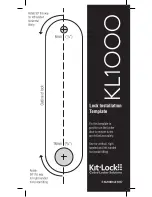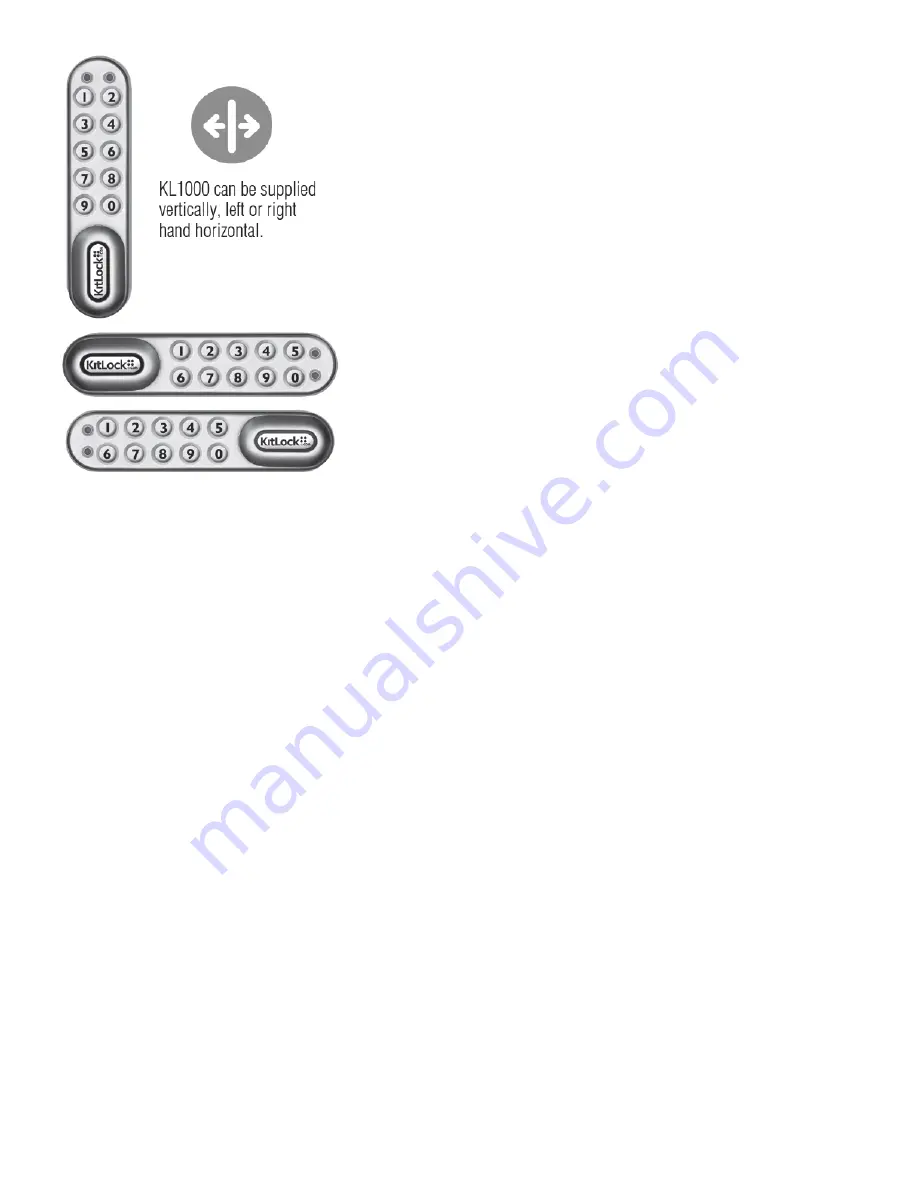
Installation Guide
A Replace existing cam lock with KitLock
Step 1 Remove existing cam lock.
Step 2 Place the 16mm ﴾5∕8"﴿ template hole over the hole left by the cam lock and mark the upper fixing hole.
Step 3 Drill the 6mm ﴾1∕4"﴿ upper fixing hole.
Step 4 Fit the KitLock to the door by passing the spindle through the 16mm ﴾5∕8"﴿ hole.
Step 5 If required, from the inside of the door, pass either of the packing pieces over the spindle to centralise the lock.
Step 6 Now secure the lock by threading the large nut onto the spindle.
Step 7 Fit one of the upper fixing bolts to suit your door thickness.
Step 8 Select and fit cam using the fixing nut and locking washer. Lock nut in place by folding over washer tabs.
Step 9 Now check the operation of the lock using the factory User Code 2244.
Step 10 If the lock is functioning correctly, CHANGE THE DEFAULT MASTER CODE 11335577 and DEFAULT USER CODE 2244 and program the lock using the
programming and operating instructions enclosed.
B New Installation
Step 1 Place template on door and mark upper 6mm ﴾1∕4"﴿ hole and lower 16mm ﴾5∕8"﴿ hole.
IMPORTANT NOTE: Before drilling fixing holes, please ensure the position of the KitLock when fitted will allow enough clearance for selected cam to work.
Step 2 Drill both fixing holes.
Step 3 Continue installation from step 4 to 10, above.
II‐KL1000‐v7:1017
© 2018 Codelocks Ltd. All rights reserved.