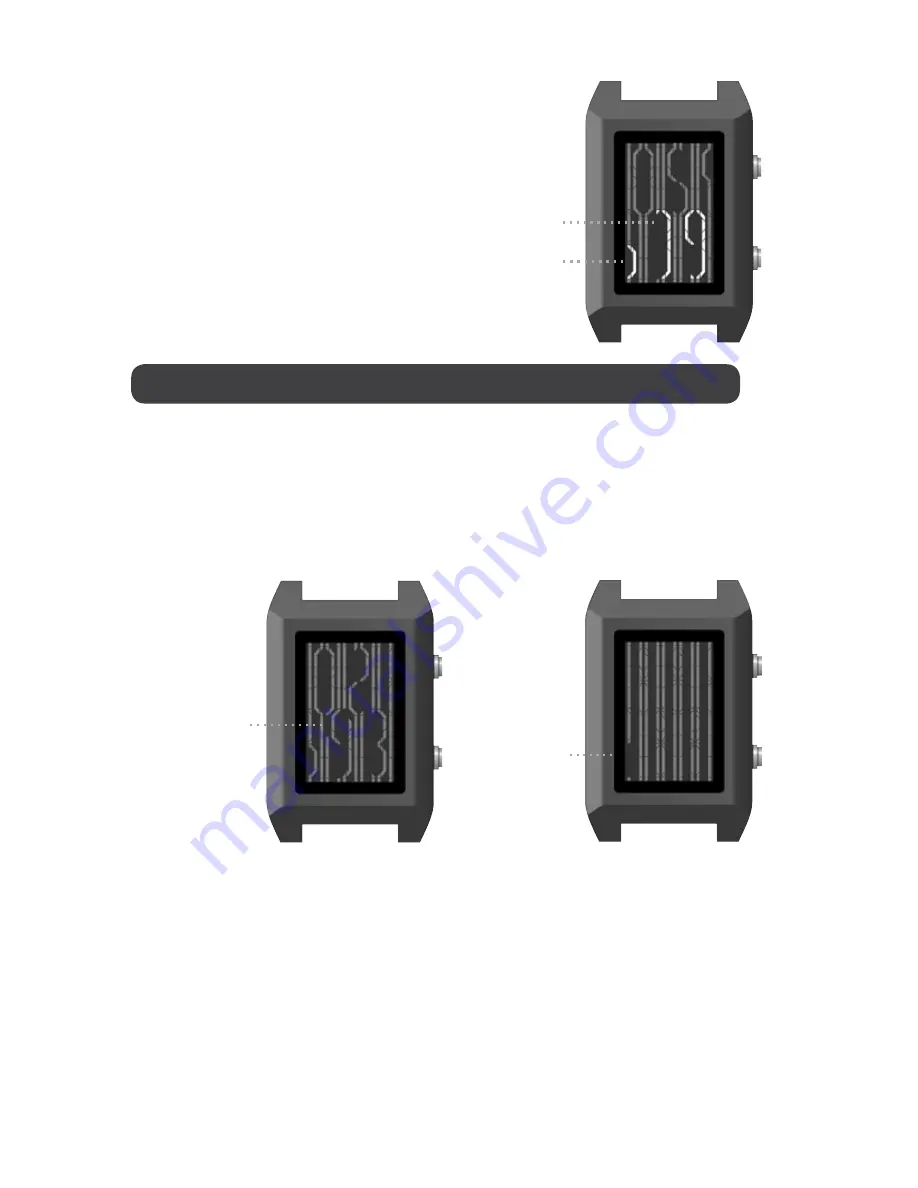
This watch has an animation feature. When set, the
animation will appear every two seconds and shows a
segment falling from one randomly selected line.
In setting mode, when the animation is on, the line on the
left of the display will animate.
In setting mode, when the animation is off, all the lines
will flash.
Press button B to turn the animation on or off.
Press button A to confirm and exit setting mode.
minutes blinking
“falling
segment”
“falling
segment”
time indicator
blinking
Example:
05:19 PM
minutes setting
Example 1:
time display
animation on
Example 2:
setting mode
animation on
III. Setting animation
Press button A to
confirm and move
to the animation.
Note: after 7 seconds
of inactivity setting
mode will deactivate.
•
•
•
•
•
Содержание ONLINE
Страница 1: ...Change the way you think about time ...
Страница 2: ...INSTRUCTION MANUAL Button A Button B ...
Страница 15: ......

































