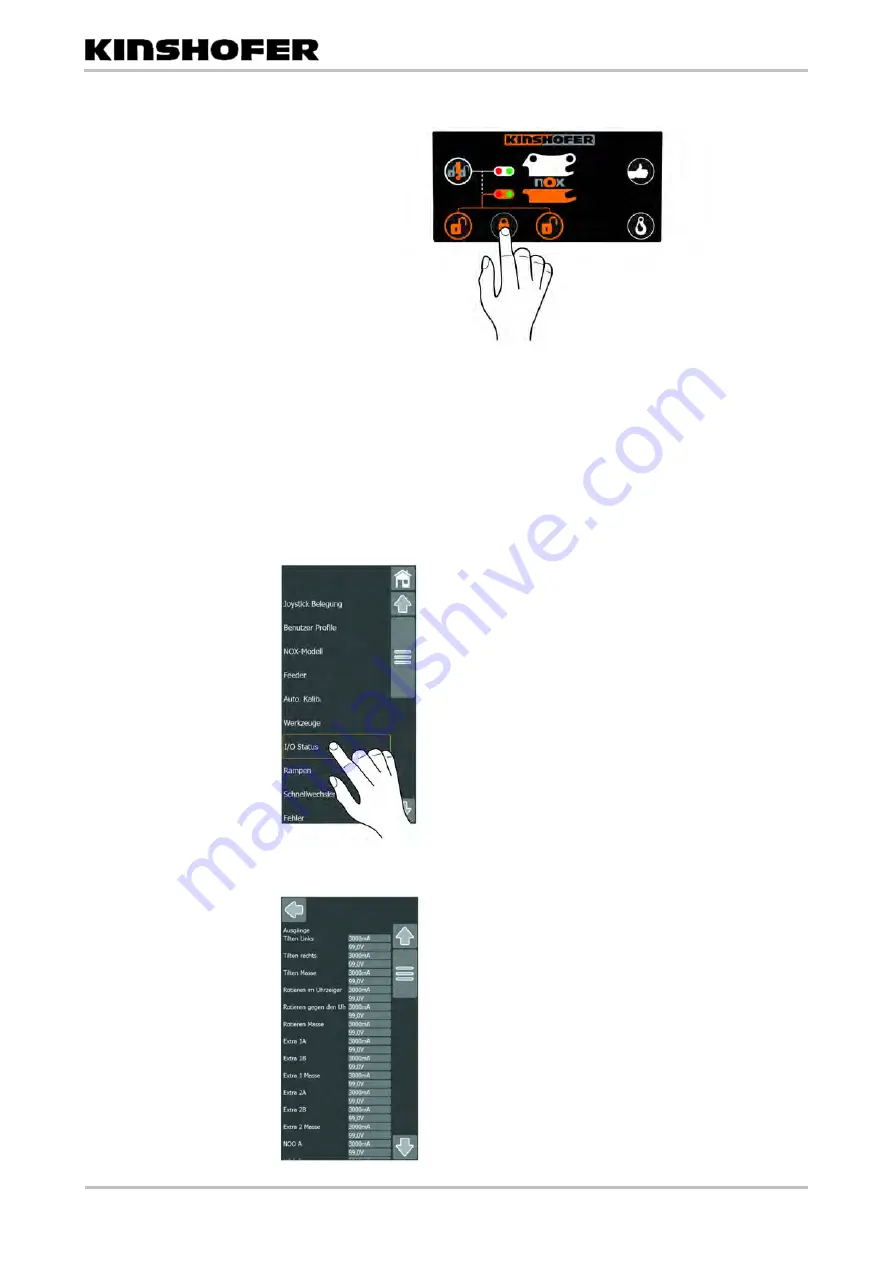
Installation and initial operation
66
01.04.2020
1. Press the locking button on the terminal.
2. If no automatic feeder time has been set, press the button for the
quick-coupler on the joystick too.
3. Carry out a pressure test in order to ensure that the quick coupler is properly
locked.
4.4.
I/O status
The view
I/O status
is mainly used for troubleshooting. This view displays the
output currents and voltages and the input voltages.
1. Select the
I/O Status
menu item in the main menu.
The display of the I/O Status appears:
Locking the top quick
coupler






























