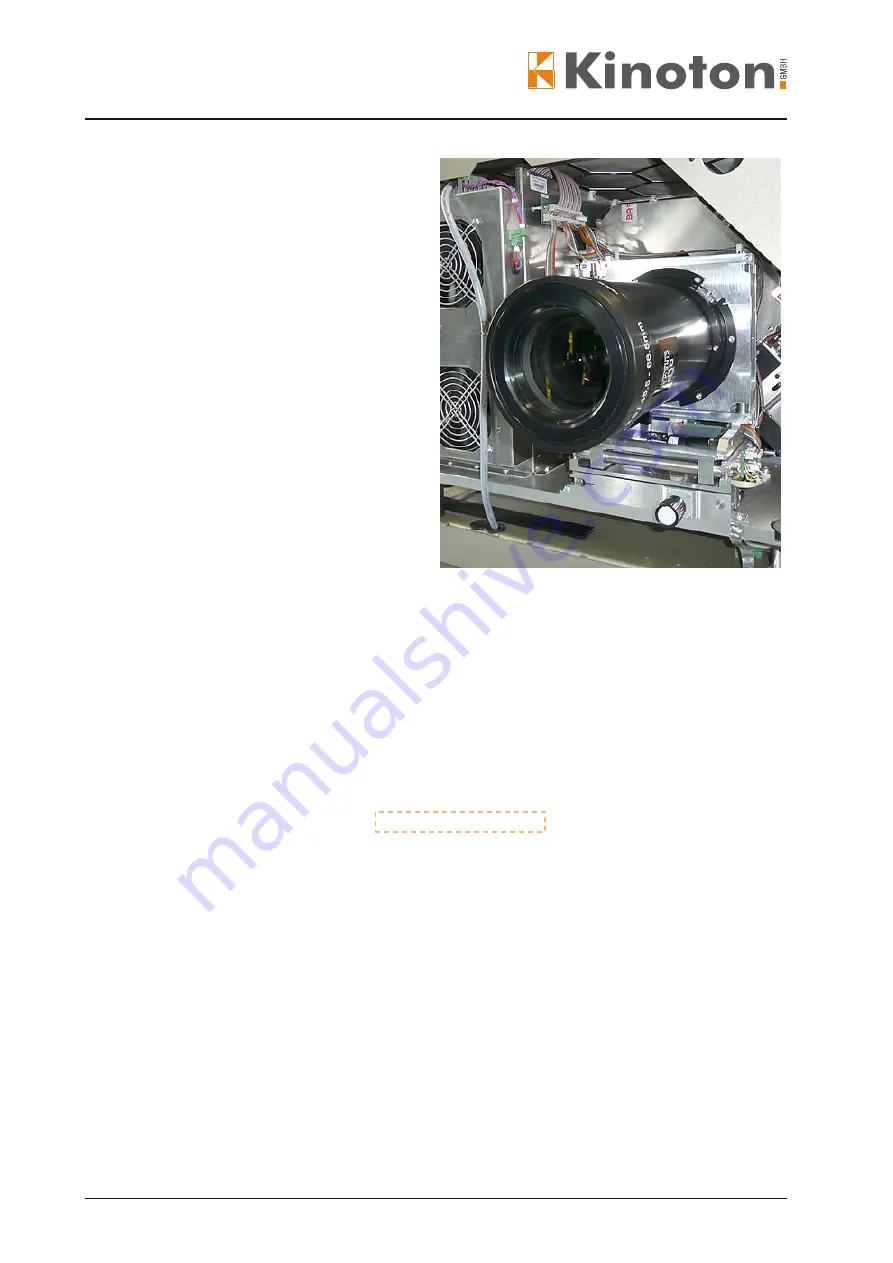
DCP 30 LX / DCP 30 SX
Issue: 11/2009
26
3 .6
Basic Lens
The basic lens or lens holder can be
adjusted manually or remotely.
The figure shows a remotely con-
trolled lens holder and lens.
You can adjust
9
Focus
9
Shift (horizontal, vertical)
9
Zoom.
X
NOTE
Z
All lens settings (manually and remotely) for cinema projection are carried out by
the service technician at installation. Changes of the settings are only necessary for
special or test projection.
Z
The settings of a remotely controlled lens holder are stored as lens files in the DCP
Communicator and usually saved to a macro. This macro can be easily activated on
the button panel or via the DCP Communicator.
Z
If the lens holder can be remotely adjusted, zoom, shift and focusing should generally
be operated on the button panel by pushing the corresponding buttons.
If you move the mechanical adjusting screws the projector cannot store the lens posi-
tion, therefore the manual adjustment should only be used in case of need.
Z
















































