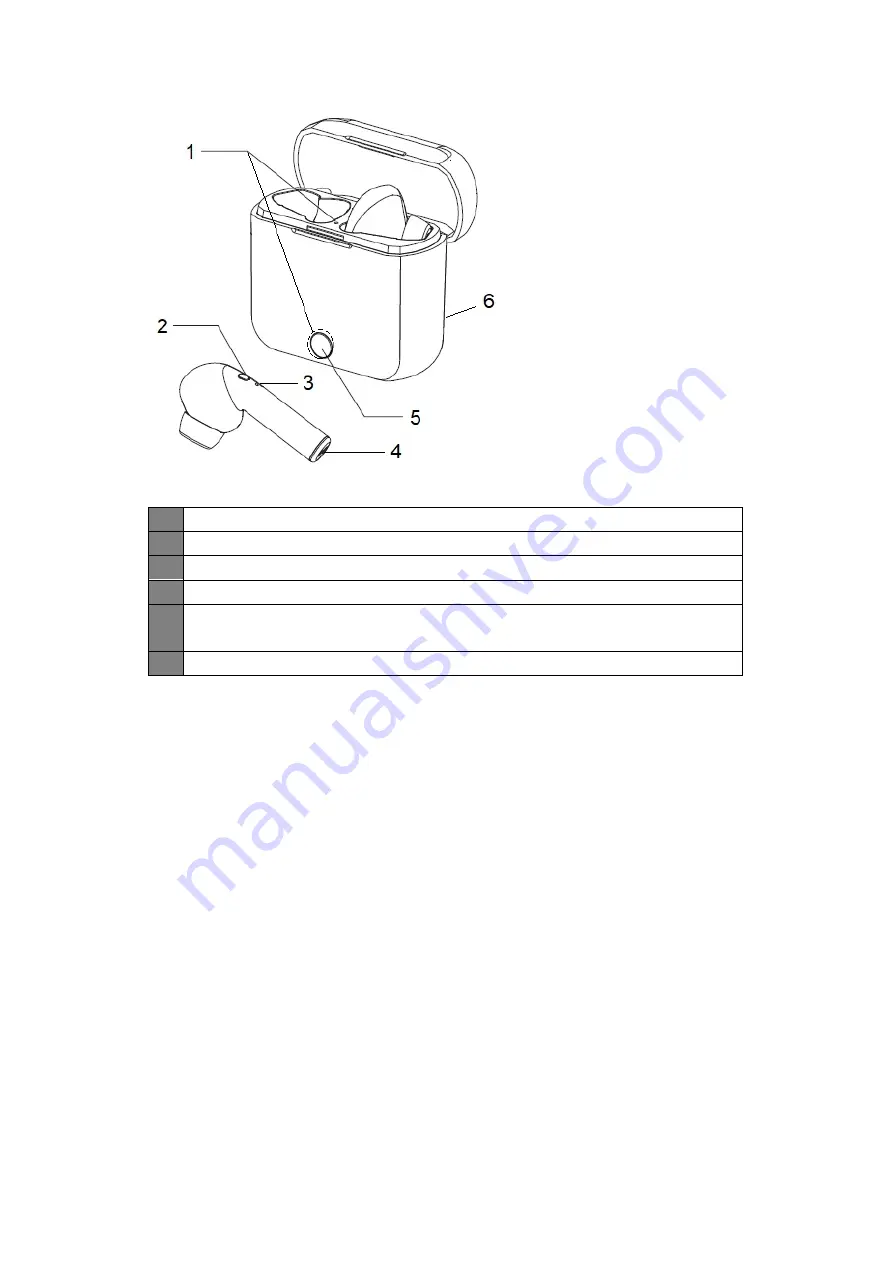
3
INSTRUCTIONS FOR USE
Charging Instructions
The Charging Case and Bluetooth Earpods come with a built in rechargeable battery. Before
using it for the first time we recommend you charge the battery fully. Please recharge the
battery by following either methods every time they drain out.
To charge the Charging Case (without Bluetooth Earpods)
Plug the Micro USB end of the included USB charging cable into the charging port of the
Charging Case. Plug the other end into a suitable USB port such as the one on your computer
or other devices made for USB charging. The LED indicator flashes red to indicate that its
being charged.
It takes about 1
‐
2 hours for the case to charge fully. When the battery is fully charged, the
red LED light will stay on.
To charge the Bluetooth Earpods
1. After fully recharging the Charging Case, disconnect it from charging.
2. Put the Bluetooth Earpods into respective charging slots correctly, and close the
Charging Case.
3. The LED light indicator on the Earpods turns red and the LED indicator on the
1
LED Indicator
2
MF (Multi
‐
function) button
3
Earpods LED Indicator / Built
‐
In Microphone
4
Charging Connectors
5
Charging Case Button
‐
Press this with blue light indicator, it means the charging
case has power.
6
Charging Port








