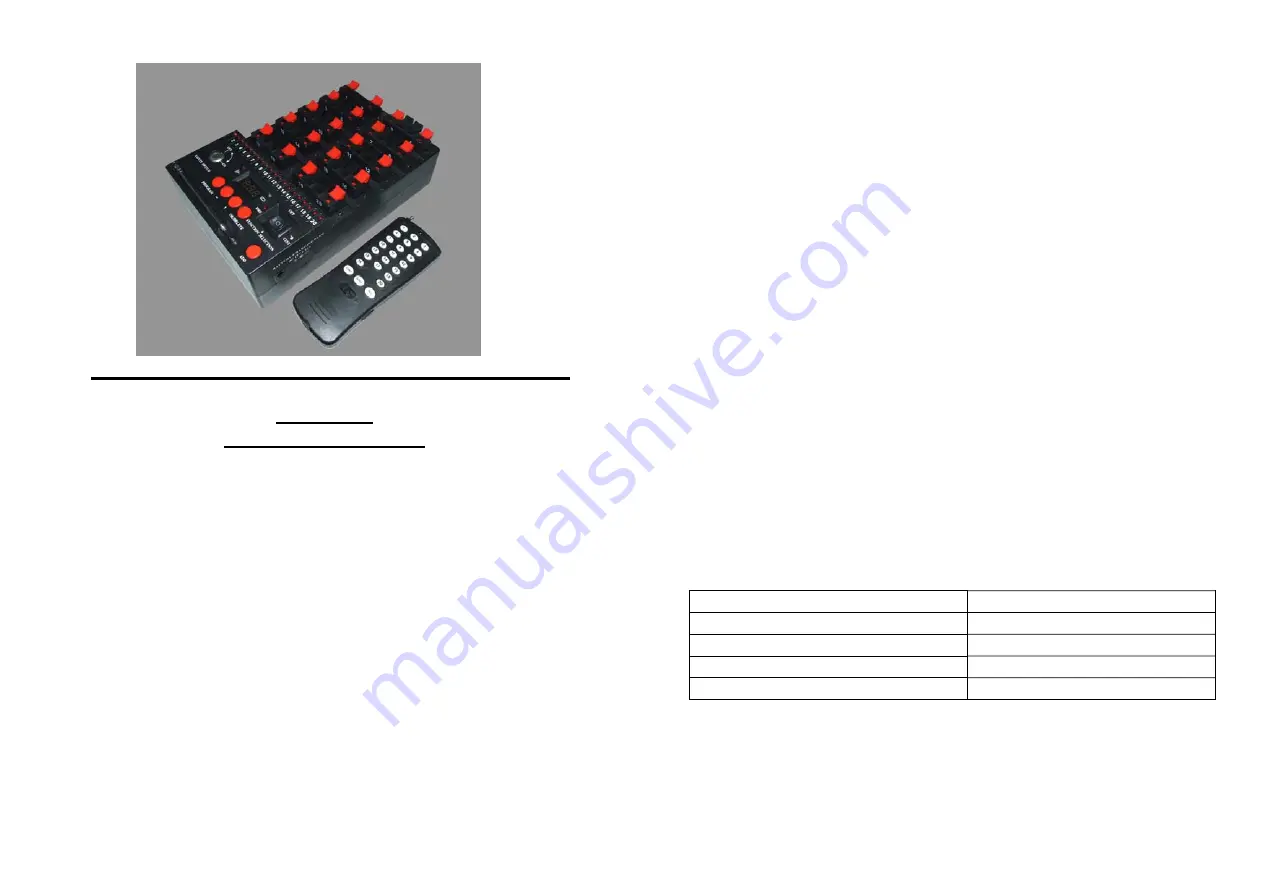
Kingdom New 20 Cue Wireless Firing System
KFE2204
Instruction Manual
Contents
Disclaimer----------------------------------------------------------P2
Warning-------------------------------------------------------------P2
Description---------------------------------------------------------P2
Technical date------------------------------------------------------P3
What is included---------------------------------------------------P3
What is not included----------------------------------------------P3
Charging the system
--------------------------------------------P3
Firing Mode Definitions------------------------------------------P4
Receiver control description
----------------------------------P4
Deprogramming Module and Re-Programming---------------P5
Step 1…………………Step 2…………………Step 3…………………
Setting the receiver operating mode
-------------------------P5
Expanding the system---------------------------------------------P6
Over-loading protection-------------------------------------------P7
Optional Upgrade--------------------------------------------------P7
Disclaimer:
The manufacturer(s), distributor(s) and / or seller(s) accept no responsibility
whatsoever for any damage, injury or loss, financial or otherwise, resulting directly or
indirectly from the use, misuse, function or malfunction of this device. By purchasing
and using this device you understand and accept this disclaimer.
Warning:
1. Only the person who has fireworks license is allowed to purchase the product, or
the person of whom there isn’t fireworks purchase limit in his/her country or district is
allowed to purchase the products. Kingdom is not with responsibility for any illegal
usage.
2. Safety is the user’s responsibility. All pyrotechnic effect and firework safety
guidelines should be followed completely.
3, You must deprogram the system prior to trying to re-program the module to prevent
accidental code storage thereby creating a secure firing environment
Description:
It is a 20 cue advanced wireless firing system for pyrotechnics and fireworks. This
system is not only powerful, compact , and reliable, it also is expandable. With the
supplied handheld transmitter it is expandable up to 60cues using up to 3 receivers.
Each receiver can be controlled by the transmitter (1-3 channel ) independently in
Single Firing, Step Firing, Sequence Firing and All Firing. You can also program
multiple receivers to the same channel to infinity if you need simultaneous ignition
from multiple firing locations.
As with all our products, this one can be used safely and securely with our other
systems. Additionally, it can be combined with our advanced control desk
(KFE2209/18/2 ) offering you the ability to take control of all the operating systems in
your show in one convenient location.
Battery Status Light
Description
RED (flashing)
Battery Low.
RED (steady)
Battery Charging.
RED / GREEN (flashing)
Battery Almost Full.
GREEN (steady)
Battery Full.
Page 2 of 8
Page 1of 8






















