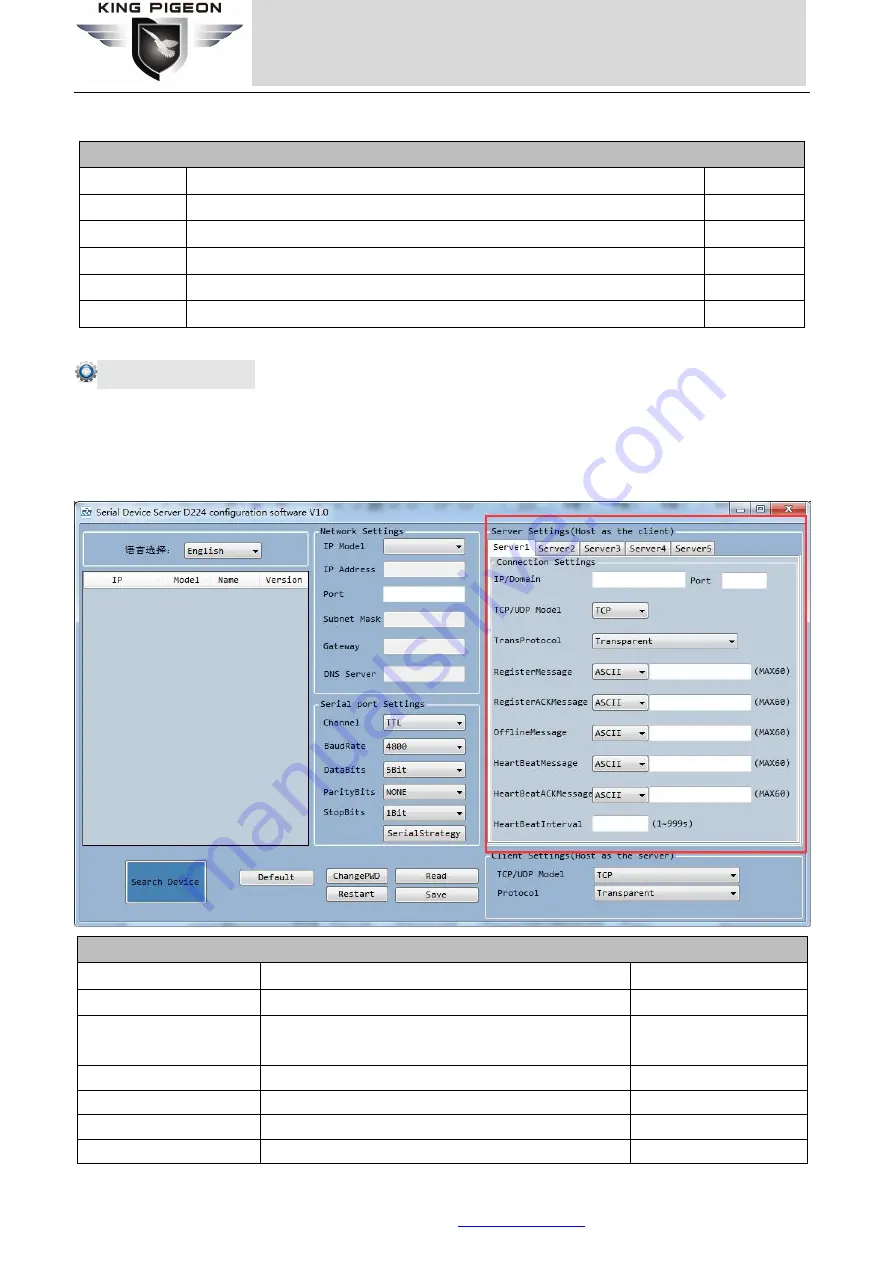
Page 12 of 19
King Pigeon Hi-Tech. Co., Ltd.
Ver 1.0
File No.:D224 V1.0
Serial Device Server D224
RS232/485/TTL To TCP/IP
Serial port strategy setting
Button
Description
Default
Interface 1
TTL,RS232,RS485 optional
--
Interface 2
Server 1,Server 2,Server 3,Server 4,Server 5,Client,TTL,RS232,RS485 optional
--
Add
Add data path
--
Delete
Delete data path
--
Save
Save configuration parameter
--
Server Settings
This part is for connecting the device to internet platform.D224 supports 5 different target servers at the
same time,every server supports rich automatic handshake login message, self defined heartbeat message,
data transparent transmission, and Modbus RTU to Modbus TCP,device can be quickly compatible with
multiple third-party cloud platform systems.
Server Settings
Button
Description
Default
Server(1-5)
Supports 5 different target servers at the same time
Server 1
IP/Domain
Target server IP/domain address
Default is King Pigeon 3.0 cloud platform domain
Modbusrtu.kprtu.com
Pore
Target server port
4000
TCP/UDP Model
TCP,UPD optional
TCP
Transfer Protocol
Transparent,Modbus RTU
⇄
Modbus TCP optional
Transparent
Register Message
Registration data sent to the target server
Empty





































