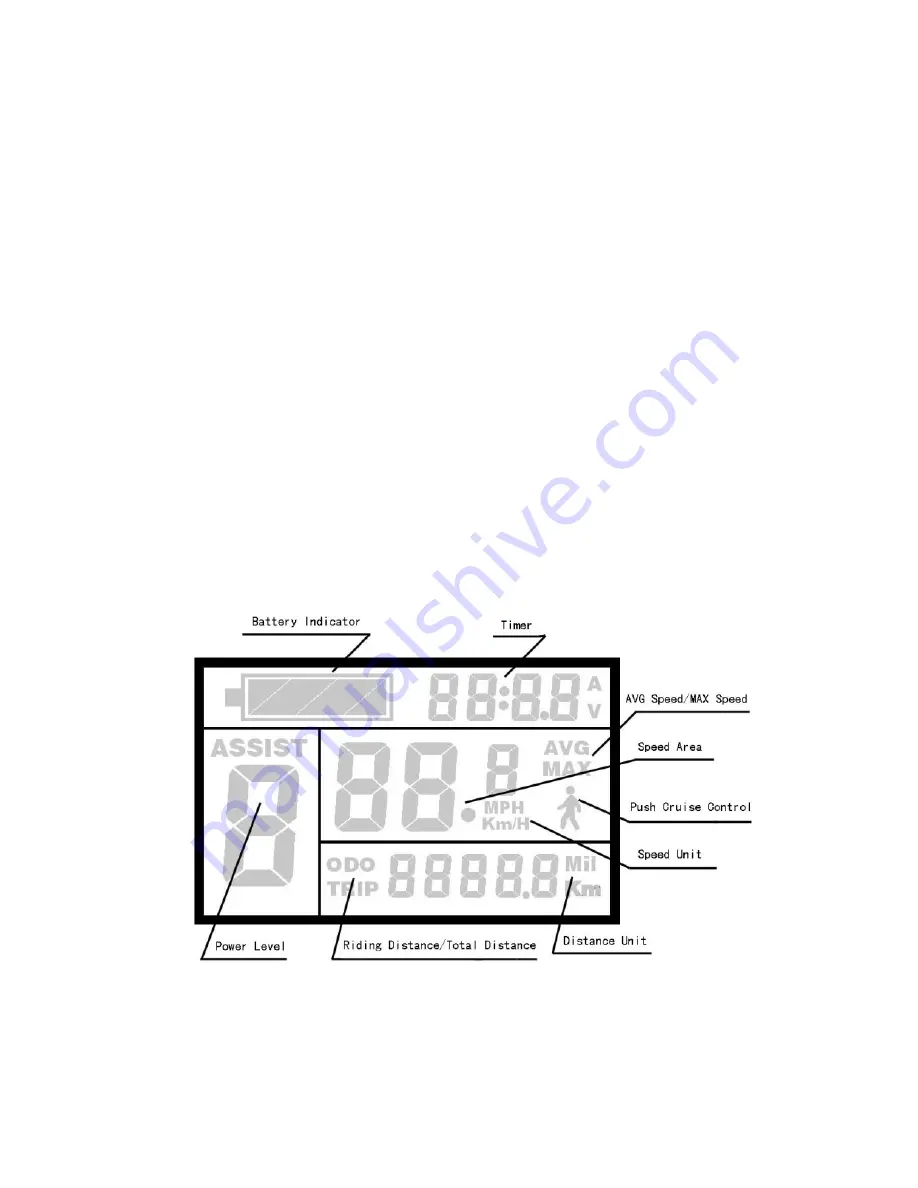
20
3
3
3
3
、
Function
Function
Function
Function Summary
Summary
Summary
Summary and
and
and
and Butto
Butto
Butto
Button
n
n
n Definition
Definition
Definition
Definition
3.1 Brief Introduction of User Setting
J—LCD user settings include local time setting, top
riding speed setting, metric system/English system setting
(
MPH and Km/H
,
Mile and Km
),
wheel size setting
(
18—28inch
)
,
LCD backlight brightness setting.
3.2 Normal Display Area
J—LCD displays battery capacity, time, motor power
ratio, riding speed, riding distance, 6Km/h power assist
walk, and malfunction code of the electronic control
system.
Содержание J-LCD
Страница 3: ...2 6 7 电量显示 12 6 8 故障代码显示 13 7 使用注意与更换电池 13 8 常见问题解答 14 9 质量承诺 14 10 电路框图与引线 14 11 版本变更 15 ...
Страница 5: ...4 2 外观尺寸 2 1 主要材质及颜色 J LCD 产品采用黑色 PC 材料 外壳的材料允许在 20 到 60 温度中正常使用 并且能保证很好的机 械性能 2 2 显示尺寸及安装尺寸 单位 mm ...
Страница 7: ...6 30 按键有线缆连接在仪表底部 在后续的说明中 按键用文字 MODE 替代 按键用文字 UP 替代 按键用文字 DOWN 替代 ...













































