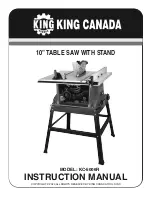ASSEMBLY & ADJUSTMENTS
RAISING/LOWERING RIVING KNIFE
1) Unlock the riving knife lock lever (A) Fig.7 by pivoting it upwards (vertical
position).
2) Push the riving knife (B) towards the riving knife lock lever to disengage it from
its positioning pin/slots.
3) Pull the riving knife upwards until its bottom mounting holes engage the
positioning pins and the riving knife is above the saw blade.
4) Lock the riving knife lock lever (A) Fig.7 by pivoting it downwards (horizontal
position). Once secured, make sure the riving knife is perfectly aligned with the
centre of the blade, if not, it is most likely due to misalignment of the positioning
pin/slots, readjust until alignment is obtained.
ALIGNING RIVING KNIFE
IMPORTANT: If riving knife is correctly mounted yet it is not perfectly centred with
the blade, proceed with the following adjustment.
1) Using a straight edge, check if the riving knife is aligned with the blade.
2) If an adjustment is necessary, loosen 2 cap screws (A) Fig.8 that hold the
mounting bracket (B). Adjust the position of the riving knife to the right or left
until it is perfectly aligned with the blade. Retighten cap screws.
MOUNTING BLADE GUARD TO RIVING KNIFE
1) Raise the blade to its highest position. Make sure riving knife is in the “up”
position and secured.
2) Reposition and secure the table insert (A) Fig.9 in the table top opening.
3) Lower the back end shaft (B) Fig.9 of the blade guard (C) into the rear slot (D)
of the riving knife as shown.
4) Press and hold the spring loaded button (A) Fig.10 on the right side of the
blade guard and lower blade guard so it engages the front slot (E) Fig.9.
5) Release the spring loaded button (A) Fig.10 to lock the blade guard to the
riving knife. Lift the blade guard up to check if it was locked securely.
FIGURE 7
FIGURE 8
FIGURE 9
FIGURE 10