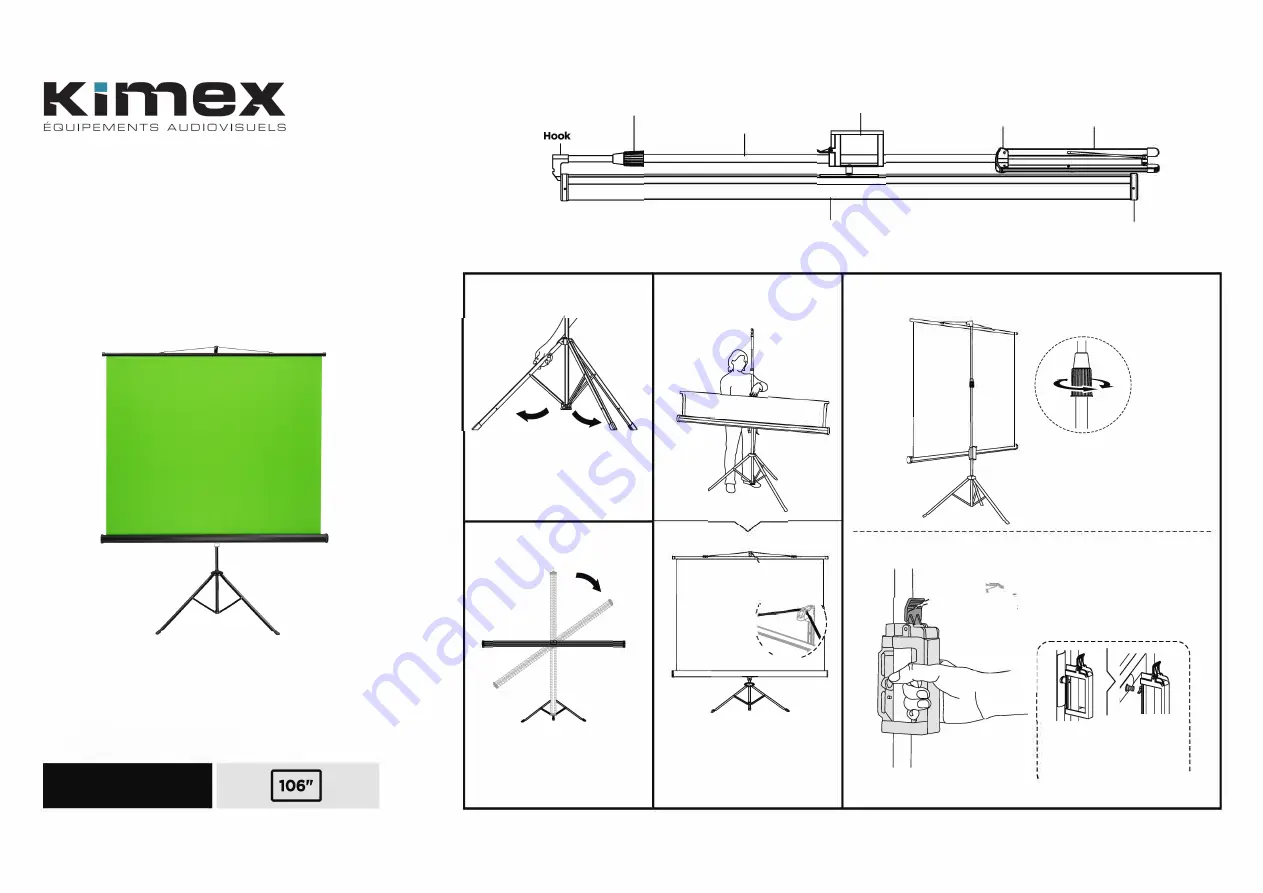
047-0003
Knob clutch
1
Push down on the center
connection of the tripod
legs, expanding them out
as shown.
2
Rotate the Screen Compartment
to a horizontal position as shown.
Handle with locking lever
Center
connection
Pole
Screen compartment
3
1
1
1
t
'
" "
\\
\\
J --- ....
,
'
,
',
'
...
..,
__
Pull the green screen OUT
of the Screen Compartment - lift
it up and hang it on the hook
found at the top of the Pole.
4
t
t
Tripod legs
End cap
Loosen the Knob Clutch to
adjust the height of the pole,
then tighten the Knob Clutch
securely afterwards as shown.
,� I
Uclock the Locklcg t,,e,, grnb
,'
") \
the handle and lower/retract
:
'. the screen to the desired position,
.:: : ::. ,
•
J then Iock the lever as shown.
\
I
'
I
'
,
...
....
...
__
,,.,..,,
Note: The handle can be
disassembled from the
screen compartment
as shown.
1
, .... ___________________ .... ✓
Installation manual
Tripod green screen
180x200cm




















