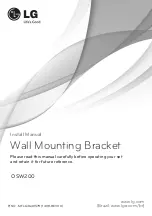P-D
P-A
P-E
Use the key to open the laptop box.
P-I
N
P-J
F
6. Installing the Universal Plates
5. For the model TLP01 installation
(Assembly based on the accessories selected by user)
Installing the Laptop Box.
Insert the laptop box to the desired position along the column slots. Then tigten all screws to secure.
Put the laptop into the box gently then close the box and lock it
.
Loosen the two knobs on the fixing piece to make it easy to insert the column.
Insert the fixing piece to the desired position along the back slots of the column. Level the fixing piece
and tighten both knobs
.
+2.5° -2.5°
X
X
√
• Attach the big universal plate to the fixing piece using screws and washers provided.
Level the big
universal plate then tighten all screws with an Allen key.
• Then attach the universal plates to the big universal plate using screws and washers
(Determine the
position for the universal plates keeping in mind display sizes).Tighten all screws to scecure.
8
7
I
H
I
P-F
P-A
P-D