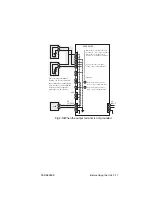3-12 Basic Operation
PAS SERIES
3.2.6 Using the Unit as a Constant Current Power
Supply
This section describes the procedure for using the unit as a constant
current power supply.
1.
Check that the POWER switch is turned OFF.
2.
Connect the load to the output terminal.
For details on connecting the load, see "3.3 Connecting the Load".
3.
Turn on the POWER switch.
4.
Check that the OUTPUT OFF is illuminated.
5.
Press the SET switch to enter the voltage/current setup
mode.
6.
Press the VOLTAGE switch to select Coarse or Fine for set-
ting the voltage.
7.
Turn the dial to set the value of the voltage that can be
applied to the load.
The value entered here becomes the voltage limit.
8.
Press the CURRENT switch to select Coarse or Fine for
setting the current.
9.
Turn the dial to set the desired current.
10.
Press the OUTPUT switch to illuminate OUTPUT ON.
11.
Current flows to the output terminal.
OUTPUT ON and CC light up, and the current display shows the
actual output current.
You can set the current while checking the actual output current even
when OUTPUT ON is illuminated.
The voltage limit must be changed by pressing the SET switch.
• If the output voltage exceeds the voltage limit that was speci-
fied in step 7 due to load fluctuations when the unit is oper-
ating in constant current mode, the unit switches to constant
voltage mode. When the unit switches to constant voltage
mode, CV lights up.
NOTE
Содержание PAS 10-105
Страница 10: ...VIII PAS SERIES This page has been intentionally left blank ...
Страница 54: ...3 22 Basic Operation PAS SERIES This page has been intentionally left blank ...
Страница 78: ...4 24 Remote Control PAS SERIES This page has been intentionally left blank ...
Страница 131: ...PAS SERIES Specifications 8 13 This page has been intentionally left blank ...
Страница 137: ...PAS SERIES Specifications 8 19 This page has been intentionally left blank ...
Страница 145: ......