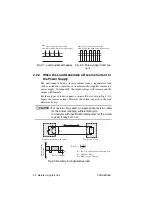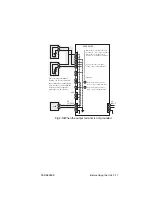PAS SERIES
Basic Operation 3-1
Chapter. 3
Basic Operation
This chapter describes how to turn on the power and the basic opera-
tions that you can carry out from the front panel.
3.1
Turning on the Power
• Allow at least 10 seconds between power cycles.
Power up procedure
1.
Check that the POWER switch is turned OFF.
2.
Check that the AC power cord is correctly connected.
3.
Turn on the POWER switch.
The voltage and current displays show the version number of the
unit for a few seconds (see Fig.3-1).
After a few seconds, the unit is ready for operation (displays the
output value).
Now, the unit is ready for use.
Fig.3-1 Version display example at power up
CAUTION
CV
OUTPUT
OFF
ALM
V/
W
A/
W
CC
O N
Содержание PAS 10-105
Страница 10: ...VIII PAS SERIES This page has been intentionally left blank ...
Страница 54: ...3 22 Basic Operation PAS SERIES This page has been intentionally left blank ...
Страница 78: ...4 24 Remote Control PAS SERIES This page has been intentionally left blank ...
Страница 131: ...PAS SERIES Specifications 8 13 This page has been intentionally left blank ...
Страница 137: ...PAS SERIES Specifications 8 19 This page has been intentionally left blank ...
Страница 145: ......