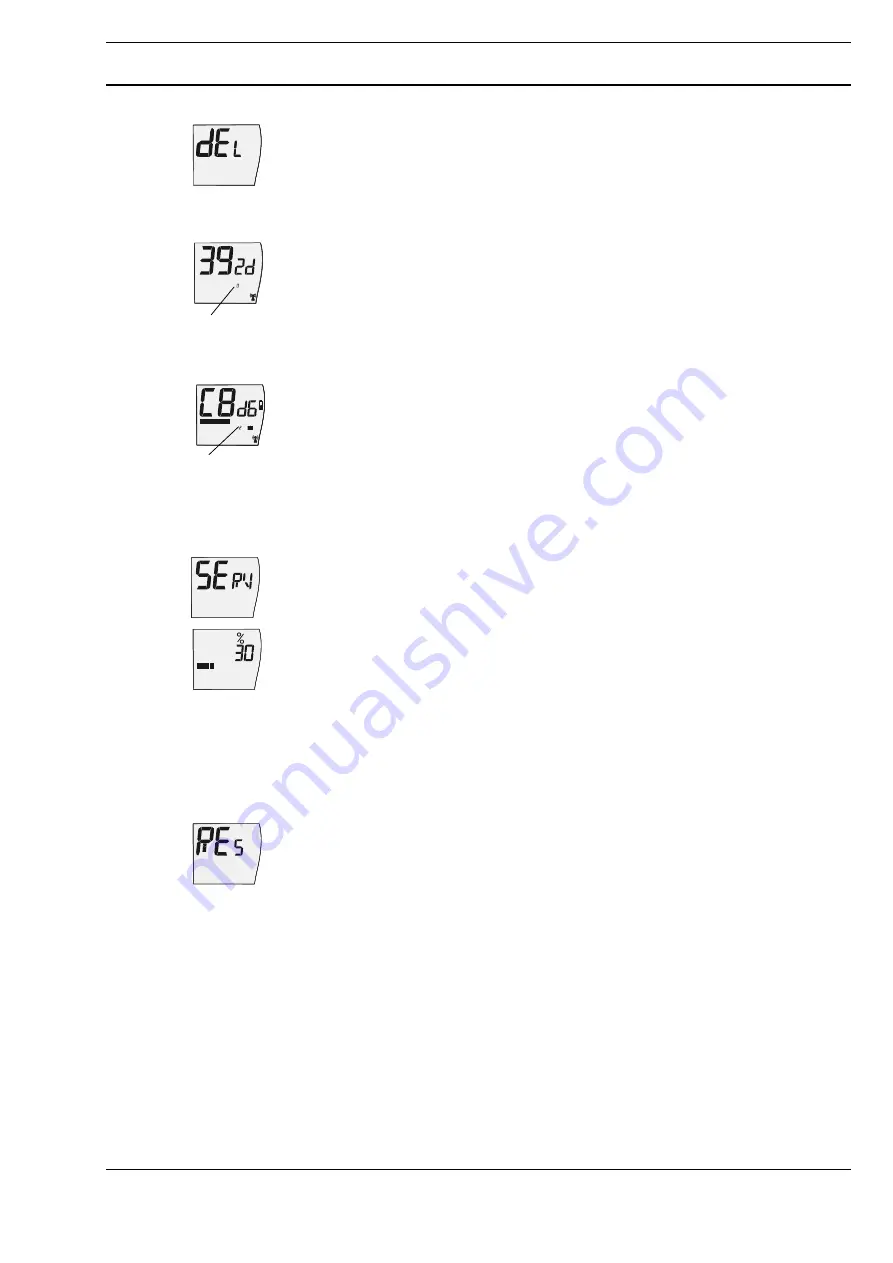
A
Page 19 / 24
Datasheet 1.10-60.015-01-EN
RBW322-FTL
Product Description
Issue 2016-05-16 ab V2.60
Delete Function
See chapter "Deleting the wireless partner on the RBW322-FTL", Page 22.
Status display for taught-in radio partners
If no radio partners have been taught-in, this status display does not appear.
If radio partners have been taught-in, the following messages are displayed:
■
EnOcean system gateway
EnOcean ID (the last four hexadecimal digits of the system gateway’s EnOcean ID, here
392d), radio status indicator, assigned radio partner (1) 0 (system gateway)
■
Radio actuator
EnOcean ID (the last four hexadecimal digits of the radio actuator’s EnOcean ID, here
C8D6), setpoint (bar indicator, here 50 %), radio status indicator,
assigned radio partner (1) 1 - 4 (radio actuator), if applicable, the Window Open
Detection and battery indicator of the radio partner
►
Turning the knob displays these status messages for every taught-in radio partner
in sequence.
Valve Position for Service Purposes
►
In the service level, use the knob to select the “Valve position for service purposes”
SERV
function.
►
Press the knob.
►
Turn the knob to select the desired valve position.
Confirm the setting by pressing the knob.
The display switches to the initial display.
Confirming the valve position sends the set valve position to all of the taught-in radio
actuators with the next communication cycle.
Room temperature control is inactive for one transmission/reception interval.
Restore Default Settings
►
In the service level, use the knob to select the “Restore default settings”
RES
function.
►
Press the knob. The display flashes.
►
Press the knob again. The “Restore default settings” function is
carried out.
All settings are restored to the default settings, the taught-in radio partners are deleted
and the device switches to its initial state (display is switched off, see page 11).
1
1






































