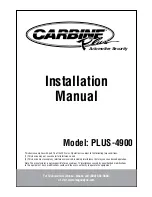13
If the outlet is mounted horizontally (sideways):
If you are going to use your alarm as a direct plug and you are going to
plug in to an outlet that is mounted horizontally (sideways), you will need
to rotate the adapter 90˚.
To rotate the adapter:
1. With back of the unit facing towards you and the
adapter located at the top, place your thumbs on
thumb grips.
2. Pull with your thumbs in the direction of the
arrows on the thumb grips and slide the back door
toward you until it stops.
3. Place your index finger into the small opening
along the bottom of the adapter. Catch the edge of
the door with your finger or finger nail and lift the
door out.
3. Next, place your thumbs on the adapter thumb
releases.
4. Spread adapter thumb releases out and carefully turn alarm over. This will
allow adapter to slide out.
5. Lift the adapter completely out of the alarm and rotate the adapter 90˚ to
the right (clockwise). Snap it firmly back into place.
6. Carefully replace the back door. Insure the “latches” on all four corners of
the door are lined up, then press the door into place.
7. Push with your thumbs in the direction opposite of the arrows on the thumb
grips and slide the back door toward the top until it stops.
8. Plug the alarm into an unswitched wall socket.
Wall Mounted Alarm
Refer to “Where to Install Your CO Alarm” on page 10 for general guide-
lines as to where to locate your alarm.
Installation tips for power cord models:
The power cord option provides more flexibility in mounting locations
and allows the alarm to be easily installed at eye level.
N
No
otte
e::
If you mount the alarm high on a wall, make sure it is
at least 6"
from the ceiling
.
Any higher than this, the alarm will be in “dead air
space” and carbon monoxide may not reach the sensor.
Installation Instructions
Back of the alarm when
used as direct plug unit
for sideways outlet.