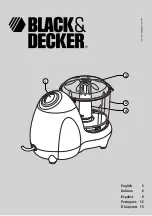4
FEATURES
Fader Switch:
If there is a dedicated output on your source unit for rear or surround channels, connect it to the
the RCA inputs labeled “REAR/SURROUND”, and set the FADER switch to the
ON
position. If your source unit
does not have a dedicated rear or surround output, set the FADER switch to the
OFF
position - this will direct the
input of the FRONT channels to the REAR/SURROUND output.
Sub Input Switch:
If there is a dedicated output on your source unit for a subwoofer, connect it to the RCA
inputs labeled “SUBWOOFER”, and set the SUB INPUT switch to the
SUB
position. If your source unit does not
have a dedicated subwoofer output, set the SUB INPUT switch to the
FRONT
position - this will direct the input
of the FRONT channels to the SUBWOOFER output.
Automatic Turn-On Selection:
The Front Row offers two different automatic turn-on modes that can be
selected on the top panel;
+12V
or
DC OFFSET
. Using the DC Offset mode sets the REM OUT terminal to
have +12V out for turning on additional amplifi ers.
•
Remote Turn-On: Set the switch to +12V to use the remote turn-on lead from your source unit. Run 18
gauge wire from the Remote Turn-On Lead on your source unit to the terminal labeled REMOTE IN next to
the Front Row’s power terminals. This is the preferred automatic turn-on method.
•
DC Offset Turn-On: If Remote Turn-On is not an option, the next best setting is DC Offset. The DC Offset
mode detects a 6V DC offset from the HI-Level speaker outputs when the source unit has been turned on.
Input Gain Controls with Clip Indicators:
The RCA inputs on the KICKER Front Row are capable of
receiving either Hi (up to 10V) or Low-level signals from your source unit. If you are sending a Hi-level signal,
keep the INPUT GAIN down. The INPUT GAIN control is not a volume control. It matches the output of the
source unit to the input level of the Front Row. Use a strong source of audio with good bass when adjusting
these settings.
If you are using low-level RCA inputs, turn the source unit up to about 2/3 volume (if the source unit goes to
30, turn it to 20). Next, slowly turn up (clockwise) the INPUT GAIN on your KICKER Front Row until you can hear
audible distortion or the INPUT CLIP light fl ashes, then turn it down until the distortion and/or CLIP LED stops
blinking. Repeat this setup for all input channels.
Crossover Controls with Selectable Slope and Frequency Multiplier Switches:
The variable crossover
controls on the top of the Front Row allow you to adjust the HI-PASS crossover frequency for the FRONT and
REAR/SURROUND channels from 10–500Hz, and the LO-PASS crossover from 50–500Hz (REAR/SURROUND
channel) or 40–160Hz (SUBWOOFER channel). The setting for these controls is subjective; 80Hz is a good
place to start. The REAR/SURROUND channels may act as a band-pass fi lter with both HI-PASS and LO-PASS
crossover capabilities.
SUBWOOFER
REMOTE
CONTROL
FRONT
REAR/SURROUND
OUTPUT
INPUT
L R
L R
L R
FRONT
REMOTE
OUT IN
PWR
+12V GND
SUBWOOFER
INPUT
FADER
OFF/ON
FRONT/SUB
REAR/SURROUND
quick disconnect connector
input selection switches
2012 FrontRow (ZXDSP) Rev G.indd 4
2012 FrontRow (ZXDSP) Rev G.indd 4
4/30/2012 1:55:47 PM
4/30/2012 1:55:47 PM