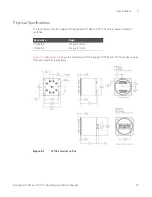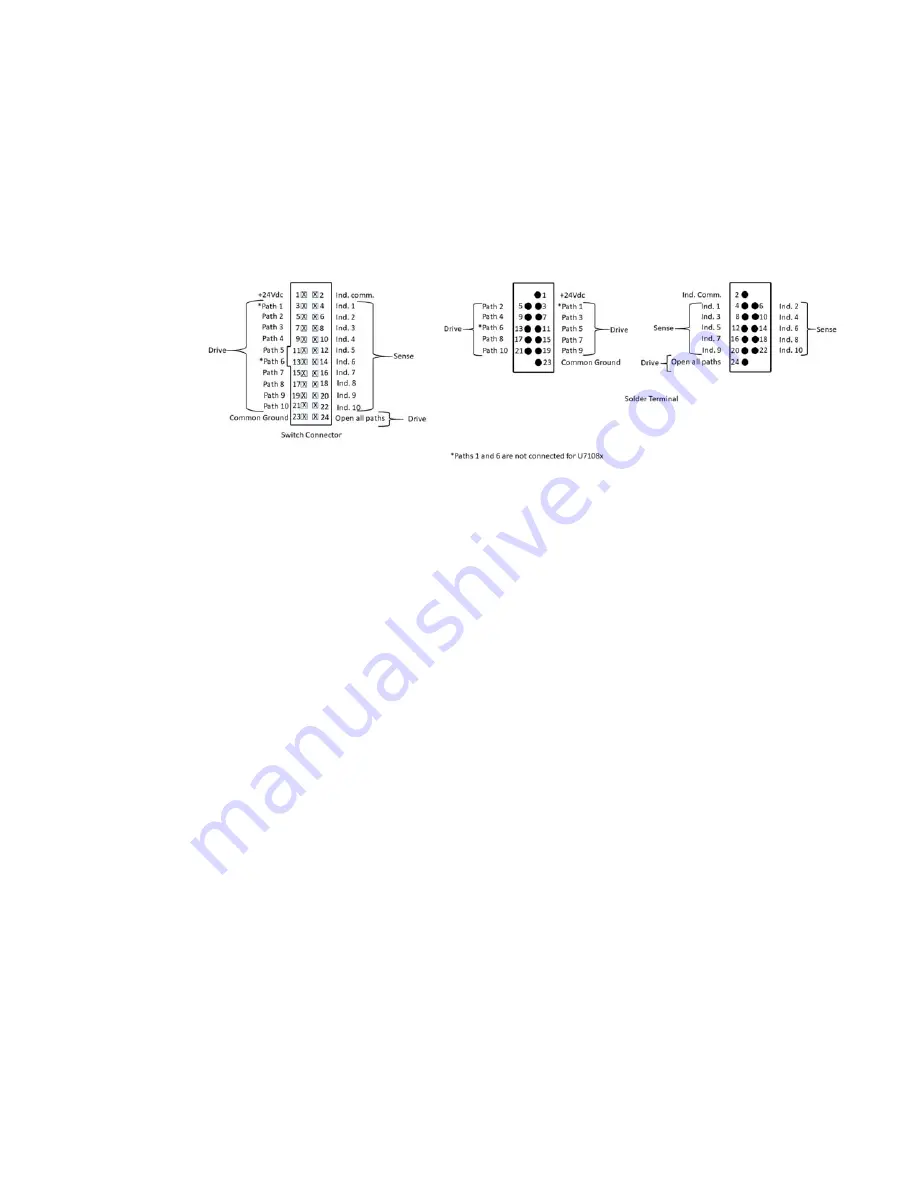
2
Switch Configuration
18
Keysight U7108x and U7110x Operating and Service Manual
Driving the Switch
Each RF path can be closed by applying ground (TTL “High” for option 300 and 500) to the
corresponding “drive” pin. In general, all other RF paths are simultaneously opened by internal
logic.
See
for drive connection diagrams.
Figure 2-1
Drive connection diagrams for Options 200, 300, 400 and 500
The default operation of the switches is break-before-make. Make-before-break switching can be
accomplished by simultaneously selecting the “drive” pins for old RF path and new RF path. Once
the new RF path is closed (20 ms), de-select the old RF path “drive” pin while leaving the new RF
path “drive” pin selected. The switch circuitry will automatically open the old RF path while leaving
the new RF path engaged.
Содержание U7108 Series
Страница 1: ...Keysight U7108x and U7110x Series Coaxial Multiport Switches Operating and Service Manual ...
Страница 6: ...6 Keysight U7108x and U7110x Operating and Service Manual THIS PAGE HAS BEEN INTENTIONALLY LEFT BLANK ...
Страница 8: ...8 Keysight U7108x and U7110x Operating and Service Manual THIS PAGE HAS BEEN INTENTIONALLY LEFT BLANK ...
Страница 10: ...10 Keysight U7108x and U7110x Operating and Service Manual THIS PAGE HAS BEEN INTENTIONALLY LEFT BLANK ...
Страница 12: ...12 Keysight U7108x and U7110x Operating and Service Manual THIS PAGE HAS BEEN INTENTIONALLY LEFT BLANK ...
Страница 26: ...3 Specifications 26 Keysight U7108x and U7110x Operating and Service Manual Figure 3 2 U7110x product outline ...