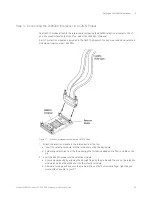Keysight W6600A-series LPDDR4 BGA Interposers Installation Guide
65
Setting Up the Logic Analyzer for W6600A-Series Interposers
7
Loading a Configuration File
When you install the Keysight B4661A Memory Analysis software package, a set of XML LPDDR
configuration files is installed as a part of the standard unlicensed features of this package. Based on
the software configuration (see
) in which you want to use your W6600A-series
interposer with the logic analyzer, you can load an appropriate configuration file from this set in the
Logic and Protocol analyzer GUI.
Licensing is not required for obtaining or loading these configuration files.
When you load a configuration file, it will set up the buses and signals, add the LPDDR decoder tool,
and add a listing tool in the Logic and Protocol Analyzer GUI. The LPDDR Decoder tool is a licensed
feature of the B4661A software package.
To load a provided configuration file:
1 Close the logic analyzer GUI window, if it is open.
2 Navigate to the following folder that contains all the LPDDR configuration files.
Users/Public/Public Documents/Keysight Technologies/Logic Analyzer/Default Configs/Keysight/LPDDR
Bus Decoder
3 Select the LPDDR bus type.
4 Select the
BGA
and then choose a configuration file corresponding to the bus size and speed.
5 Double-click the configuration file to open it.
When you click on a configuration file, the Logic and Protocol Analyzer software will start and
configure itself to use the decoder.
The logic analyzer Buses/Signals setup dialog allows you to assign descriptive labels to each
analyzer channel that associate each channel with the particular DRAM and DRAM signal being
probed.
To save a configuration file
After you set up the logic analyzer, it is strongly recommended that you save the configuration.
To save your work, select
File>Save As...
and save the configuration as an ALA format file.
ALA format configuration files are more complete and efficient than XML format configuration files.
See the Logic and Protocol Analyzer online help for more information on these formats.
NOTE
If your unique multi-DRAM configuration is not covered by one of the default configurations,
you can use the
DDR Custom Configuration Creator
tool installed with the B4661A Memory
Analysis SW package to create your own custom LPDDR BGA configuration.
NOTE
It is recommended that you use the
Advanced Probe Settings (APS)
for all signals on all
W6600A-series interposers. For instructions, refer to the application note "
Capture Highest
DDR3 Data rates using Advanced Probe Settings
" available at:
http://literature.cdn.keysight.com/litweb/pdf/5991-0799EN.pdf?id=2284314
Содержание LPDDR4
Страница 1: ...Keysight W6600A Series LPDDR4 BGA Interposers Installation Guide ...
Страница 4: ...4 Keysight W6600A series LPDDR4 BGA Interposers Installation Guide ...
Страница 8: ...8 Keysight W6600A series LPDDR4 BGA Interposers Installation Guide Contents ...
Страница 10: ...1 Introduction 10 Keysight W6600A series LPDDR4 BGA Interposers Installation Guide ...
Страница 78: ...Index 78 Keysight W6600A series LPDDR4 BGA Interposers Installation Guide ...
Страница 79: ...Keysight W6600A series LPDDR4 BGA Interposers Installation Guide 79 ...