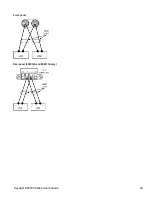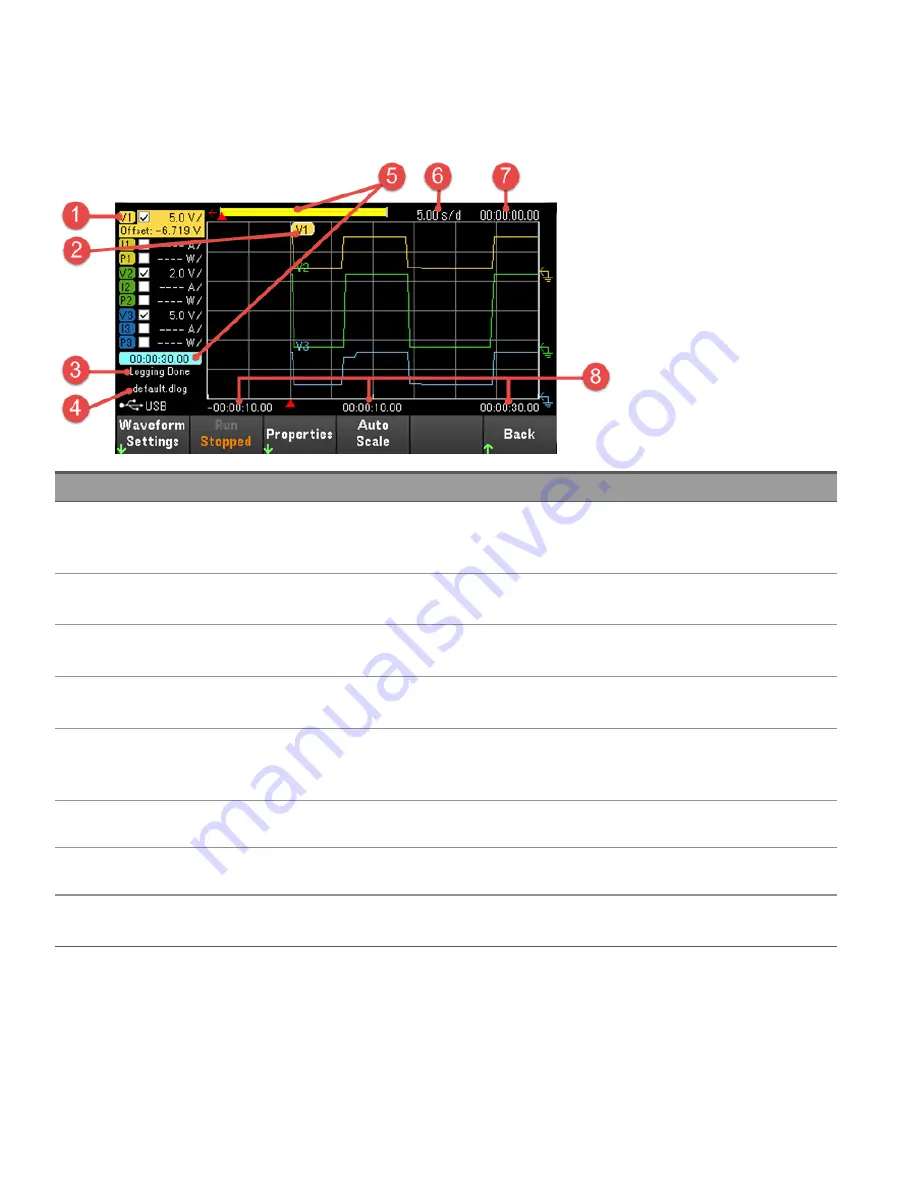
Data logger view
Press
Data Logger
from the soft front panel menu.
Item
Description
1
Trace controls
Identifies the voltage or current trace that will be displayed. Dashes (----) indicate that the specified trace is turned off. Select the
trace and press [Enter] to turn it on or off.
2
Output traces
Voltage, current, or power traces. Voltage traces V1,V2 and V3 is shown. Press Auto Scale to auto scale all traces.
3
Status
Indicates whether the Data Logger is logging data, done logging, or is empty.
4
Filename
Indicates the file to which the data is being logged.
5
Data bar & time elapsed
Displays the progress of the data logger. The yellow bar indicates the visible data. Numbers to the right indicate time elapsed/total
duration.
6
Time/Div
Indicates the horizontal time-base setting.
7
Offset time
Indicates the time that the right gridline is offset or away from the end of the data log.
8
Grid time
Displays the time on the gridline
20
Keysight E36300 Series User's Guide
Содержание E36300 Series
Страница 1: ...User s Guide E36300 Series Programmable DC Power Supplies ...
Страница 12: ...12 Keysight E36300 Series User s Guide ...
Страница 29: ...Front panel Rear panel E36312A and E36313A only Keysight E36300 Series User s Guide 29 ...
Страница 106: ...106 Keysight E36300 Series User s Guide ...