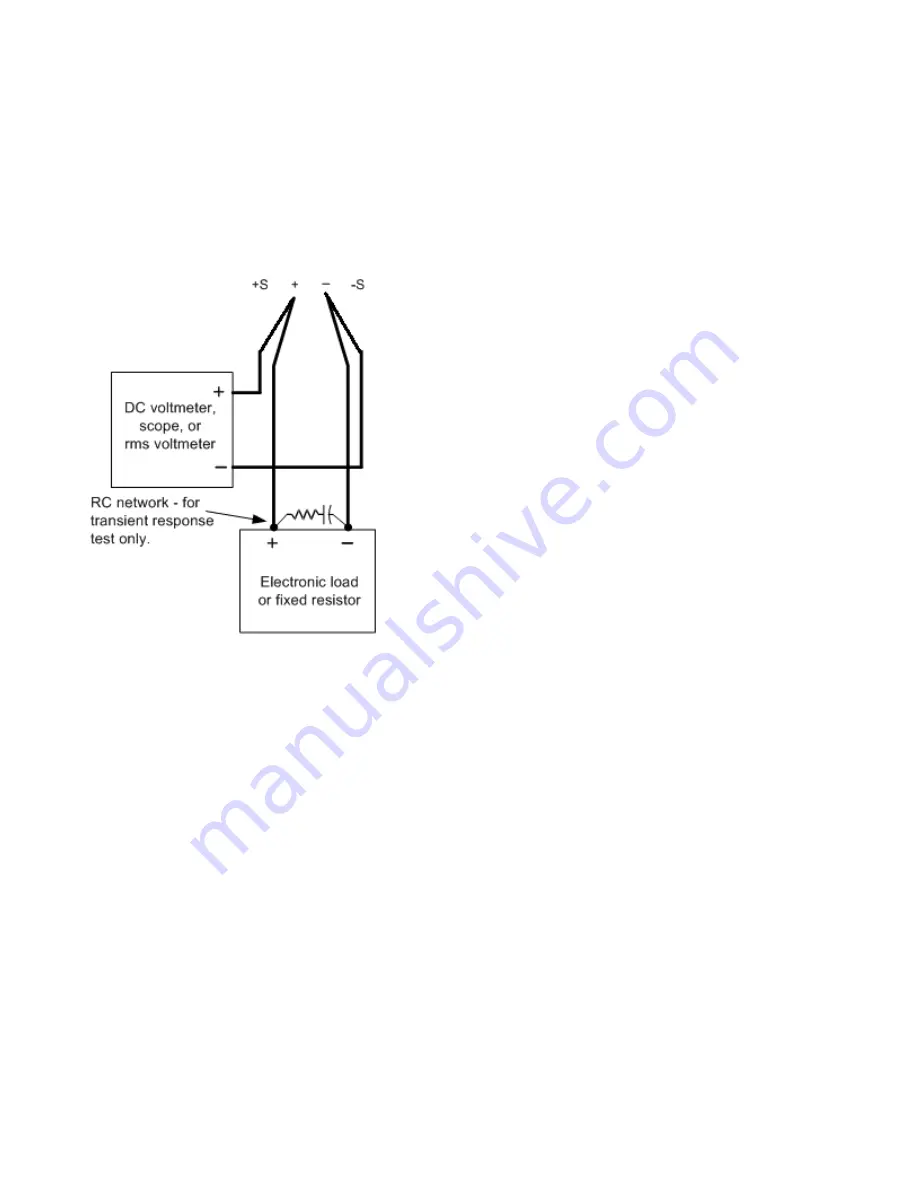
Transient response verification
This test measures the time for the output voltage to recover to within the specified value following a 50% change in
the load current.
1.
Turn off the power supply using the AC line switch.
2.
Connect an oscilloscope and electronic load between the (+) and (–) terminals of the output to be tested as
shown below.
3.
If you are using a PC to control the power supply, connect a LAN, GPIB or USB cable from the power supply to
the PC.
4.
Turn on the power supply using the AC line switch.
5.
Set the instrument settings as described in the test record form under “Transient Response”. See the
under “Transient Response” for details. Enable the output.
6.
Operate the electronic load in constant current mode and set its current to the value in the test record form
under “Transient Response”. See the
under Test Description of “Transient Response” for
details. Set the transient level to ½ the maximum current. Set the transient duty cycle to 50% and transient fre-
quency to 1 kHz. Check that the front panel CV annunciator of the power supply remains lit. If it turns to
CC
or
UNREG
, adjust the maximum current load so that the output current drops slightly until the CV annunciator
lights up.
7.
Adjust the oscilloscope to display transients as shown below. Note that the pulse width (t2-t1) of the transient
at the voltage settling band, for example 15 mV for the E36313A Output 1 from the base line is no more than
50 µs.
28
Keysight E36300 Series Service Guide






























