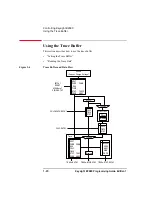Keysight B2980 Programming Guide, Edition 1
1- 7
Controlling Keysight B2980
Controlling Various Functions
Example
ioObj.WriteString("*CAL?")
Dim d As String = ioObj.ReadString()
If d = 0 Then
Console.WriteLine("PASS")
Else
Console.WriteLine("FAIL")
End If
This example performs the self-calibration, and displays the result, pass or fail.
Setting the Operations at Power On
Operations at power-on are decided by the memory program specified by the
:PROG:PON:COPY command. And the power-on program execution is enabled/
disabled by the :PROG:PON:RUN command. The specified program must be
previously defined in the program memory.
Example
ioObj.WriteString(":PROG:PON:COPY ""program1""")
ioObj.WriteString(":PROG:PON:RUN ON")
This example sets
program1
to the power-on program and enables the function.
Reading an Error Message
Error message is read one by one by using the :SYST:ERR? command. This
command reads and removes the top item in the error buffer, and returns the code
and message.
Example
ioObj.WriteString(":SYST:ERR?")
Dim d As String = ioObj.ReadString()
Console.WriteLine(d)
If the error buffer is empty, the response is +0,“No error”.
Clearing the Error Buffer
Error buffer is cleared by the :SYST:ERR:ALL? command. This command reads
and returns all items in the error buffer, and clears the buffer.
Example
ioObj.WriteString(":SYST:ERR:ALL?")
Dim d As String = ioObj.ReadString()
Console.WriteLine(d)
If the error buffer is empty, the response is +0,“No error”.
Содержание B2980 Series
Страница 1: ...Keysight B2980 Series Femto Picoammeter Electrometer High Resistance Meter Programming Guide...
Страница 3: ......
Страница 6: ...Keysight B2980 Programming Guide Edition 1 Contents...
Страница 7: ...1 Controlling Keysight B2980...
Страница 29: ...2 Programming Examples...
Страница 63: ......