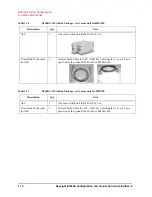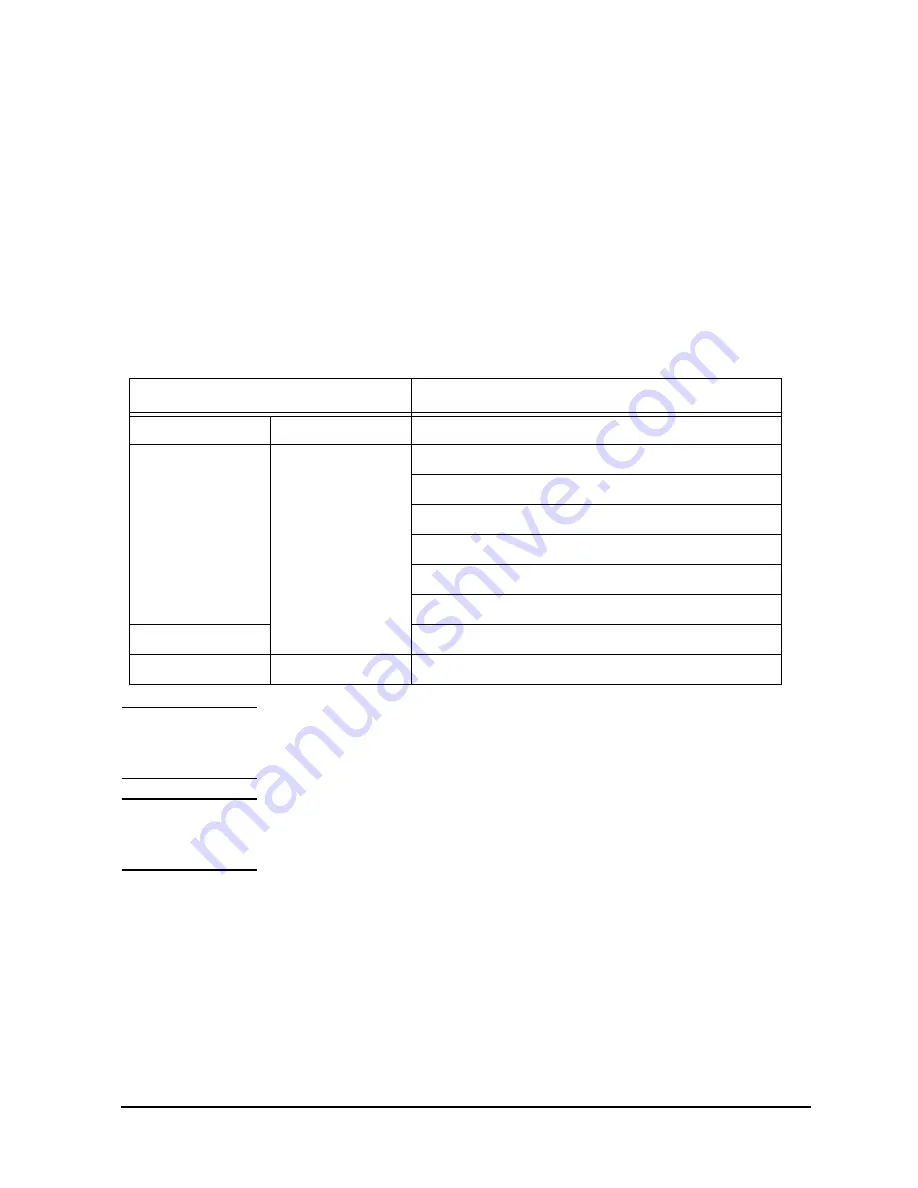
Keysight B1500A Configuration and Connection Guide, Edition 6
1-25
B1500A Product Configuration
Upgrade products for the B1500A series
1.4.3 Module type and locations
Module locations when the B1500A is shipped from the factory are shown in Table 1-24.
This table shows the relative locations by the module types.
If the SPGUs are installed, the SPGUs must be installed in the slots from the slot number 1.
And if the SPGU and the WGFMU are not installed and the HPSMUs are installed, the
HPSMUs must be installed in the slots from the slot number 1. Then the same type of
modules must be installed in the contiguous slots.
For example, if the module configuration is two HPSMU, two MPSMU, and one CMU, the
B1500A will be shipped with the HPSMUs of the slots 1 to 4, the MPSMUs of the slots 5
to 6, the CMU of the slot 7, and the blank panels of the slots 8 to 10.
Table 1-24
Module Installation Rule in the Factory
NOTE
About SMU number
The SMU number is counted up from bottom to top. Use the SMU number label furnished
with the B1500A or equivalent to identify the SMU number.
NOTE
About HVSPGU and WGFMU modules
The HVSPGU and the WGFMU cannot be installed to slot 10. The SPGU module must be
installed in the slots from the slot number 1.
Slot Number and Location
SMU type and port number
10
top
B1514A Medium Current SMU (MCSMU)
:
:
:
:
:
:
:
:
:
:
:
:
:
:
:
:
:
:
:
:
B1520A Multi Frequency CMU (MFCMU)
B1511A Medium Power SMU (MPSMU)
B1511B Medium Power SMU (MPSMU)
B1517A High Resolution SMU (HRSMU)
B1510A High Power SMU (HPSMU)
B1530A WGFMU
1
B1525A High Voltage SPGU (HVSPGU)
0
bottom
GNDU/ADC (Always installed)
Содержание B1500A Series
Страница 1: ...Keysight B1500A Semiconductor Device Analyzer Configuration and Connection Guide...
Страница 5: ...1 B1500A Product Configuration...
Страница 43: ...2 B1500A Accessories...
Страница 63: ...3 Connection Guide for Wafer Prober...
Страница 91: ...4 Connection and Ordering Examples...