Отзывы:
Нет отзывов
Похожие инструкции для E6960A 1000Base-T1

AquaTrans AT868
Бренд: GE Страницы: 67

si792 D series
Бренд: Hach Страницы: 2

SRC-C1
Бренд: Vector Страницы: 5

Pursuit PRO-OE3B3
Бренд: Audiovox Страницы: 4

FT-891
Бренд: Yaesu Страницы: 13

W5RS
Бренд: M-system Страницы: 3

TJ5A
Бренд: YouKits Страницы: 3

M3LT
Бренд: M-system Страницы: 7

IC706MK2G
Бренд: Icom Страницы: 3

DpharpEJX vigilantplant EJX510A
Бренд: YOKOGAWA Страницы: 49

SER 1-3
Бренд: Sennheiser Страницы: 9

OPT-1
Бренд: SSI Страницы: 2

OM-CP-RFC1000
Бренд: Omega Страницы: 6

R-1
Бренд: WIKA Страницы: 92
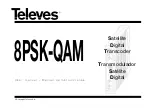
8PSK-QAM
Бренд: Televes Страницы: 20

AVL-921
Бренд: GoPass Страницы: 1

27998R
Бренд: SLX Страницы: 4

IC-GM1600
Бренд: Icom Страницы: 32

















