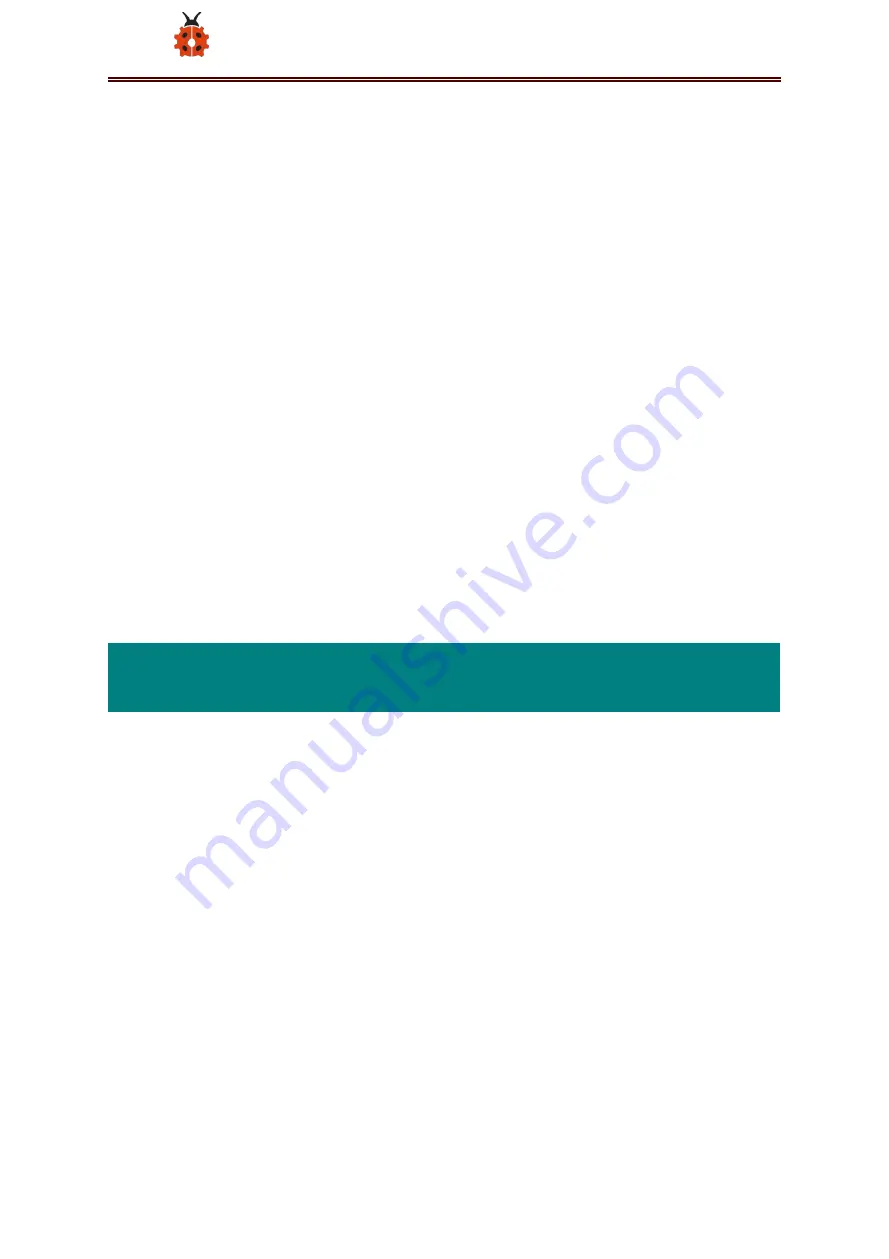
10
www.keyestudio.com
Keyestudio team has designed a mini tank robot. The tank robot
has a processor which is programmable using the Arduino IDE, to
mapped its pins to sensors and actuators by a shield that plug in
the processor, it reads sensors and controls the actuators and
decides how to operate.
15 learning projects, from simple to complex, will guide you how to
make a smart tank robot on you own and introduce the detailed
knowledge about sensors and modules. Simultaneously, it is
the best choice if you intend to obtain a DIY robot for learning
programming, entertainment and competition requirement.
2. Features
1. Multi-purpose: Obstacle avoidance, follow, IR remote control,
Bluetooth control, light following, ultrasonic follow and displaying
face emoticons.
2. Simple assembly: No soldering circuit required, complete
assembly easily.
3. High Tenacity : Aluminum alloy bracket, metal motors, high
quality wheels and tracks
4. High extension: expand other sensors and modules through
motor driver shield and sensor shield
Содержание Ks0428
Страница 21: ...21 www keyestudio com...
Страница 24: ...24 www keyestudio com...
Страница 27: ...27 www keyestudio com...
Страница 29: ...29 www keyestudio com Step 6 Install Sensors and Boards...
Страница 31: ...31 www keyestudio com...
Страница 32: ...32 www keyestudio com Step 7 Hook up Guide...
Страница 33: ...33 www keyestudio com...
Страница 34: ...34 www keyestudio com...
Страница 35: ...35 www keyestudio com Step 8 Wire Up LED Panel...
Страница 37: ...37 www keyestudio com...
Страница 38: ...38 www keyestudio com...
Страница 39: ...39 www keyestudio com...
Страница 40: ...40 www keyestudio com...
Страница 41: ...41 www keyestudio com...
Страница 42: ...42 www keyestudio com...
Страница 54: ...54 www keyestudio com...
Страница 58: ...58 www keyestudio com 5 Arduino IDE Setting Click icon open Arduino IDE...
Страница 63: ...63 www keyestudio com Click to start compiling the program check errors...
Страница 72: ...72 www keyestudio com Connection Diagram Seen from the above diagram LED is linked with D2...
Страница 103: ...103 www keyestudio com 5 Connection Diagram...
Страница 126: ...126 www keyestudio com 8 Click Read Notify WriteWithoutResponse to enter the following page...
Страница 163: ...163 www keyestudio com We make a flow chart based on the above logic table as shown below 2 Connection Diagram...
Страница 172: ...172 www keyestudio com 2 Flow chart 3 Connection Diagram...
Страница 182: ...182 www keyestudio com 2 Flow chart 3 Connection Diagram...
Страница 210: ...210 www keyestudio com 3 Connection Diagram...
Страница 223: ...223 www keyestudio com Attention Confirm that every component is connected...
Страница 225: ...225 www keyestudio com Servo Motor Brown Wire Gnd G Red Wire 5v V Orange Wire 9...
Страница 226: ...226 www keyestudio com Bluetooth Module RXD TX TXD RX GND GND VCC VCC No need to attach to STATE and BRK pins...
Страница 227: ...227 www keyestudio com IR Receiver Module Sensor Shield G GND V VCC S A0...

























