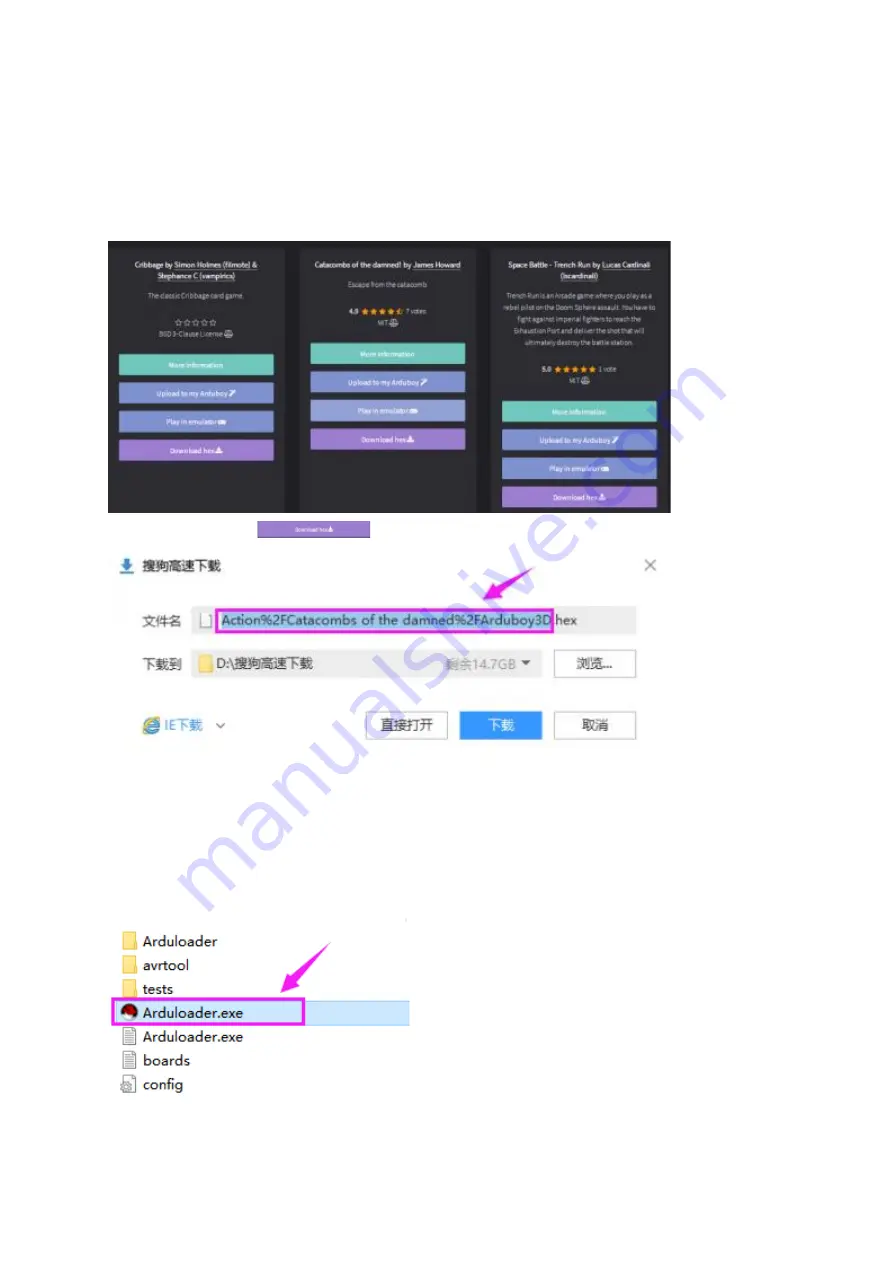
Downloading game program
After installing the driver successfully, we can start uploading the game program on the game
console. You can write game program by yourself, or use the game programs we provide. And
the program searched in Arduboy also can be used too.
More info about links of game program you could refer to:
When installing
click
, as shown below.
The default name with symbols can’t be used, otherwise an error will occur, we need to rename
the game program w
ith letters and numbers. After setting well, click “Download” to start
downloading the game program.
Uploading game program
When everything is ready, we can start uploading the game program on the game console.
A. Open the software as shown below:
B. Connect the game console to the computer with a USB cable, then click on the area that
arrow points to and select the game you want to download, choose the chip model (choose








