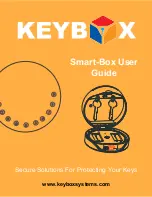Features
Lock
&
Unlock
.......
U
ser
U
nlock
This
Smart-Box
allows to add
up t
o
100 user PIN codes for
your family, friends and
visitors.
Auto
L
ocking
If there is no opening motions
in 10 seconds the box will be
automatically locked.
D
ynamic Password Unlock
You could generate dynamic
PIN through mobile App, for
scheduled access, parcel
delivery, house keeping, etc.
L
ow Battery
When the battery runs out of
power, system will remind you
to replace the batteries.
System
L
ockdown
The lock will be lockdown for
5 minutes if continuously enter
wrong PINs for 5 times.
Emergency
J
ump Start
hen the power is down and
use
U
SB-C to j
j
ump start
the lock and get it unlocked
A
A
A
A
A
A
A
A
A
A
A
A
Administrator
U
nlock
Set a Master Administrator PIN
for
u
nlocking,
settings,
operations etc.
and only the
administrator
could change the
administrator PI
N
code.
Anti-
P
eeping
Add up to
8
-
2 digits before
and after PI
code to intensify
your P
IN
s.
Mobile Control
Bluetooth one-touch unlock
W
ith your Mobile you could
unlock the
Smart-Box
by
touching the
Unlock
key on the
App.
Mobile Administrator
Set Administrator PI
N
Codes
from your Mobile to unlock, add
users, delete users, etc.
Battery
Battery
l
ife
4 AAA batteries, the life cycle
will be more tha
n 1
2 months, please
use
high
quality
batteries.
Quick Mounting
Step 1
>Install Battery
Please
remove the (4) screws on the battery
cover plate then put 4 AAA batteries
into the battery dock properly and put
the plate back with screws.
A A A
A A A
A A A
A A A
Page
3