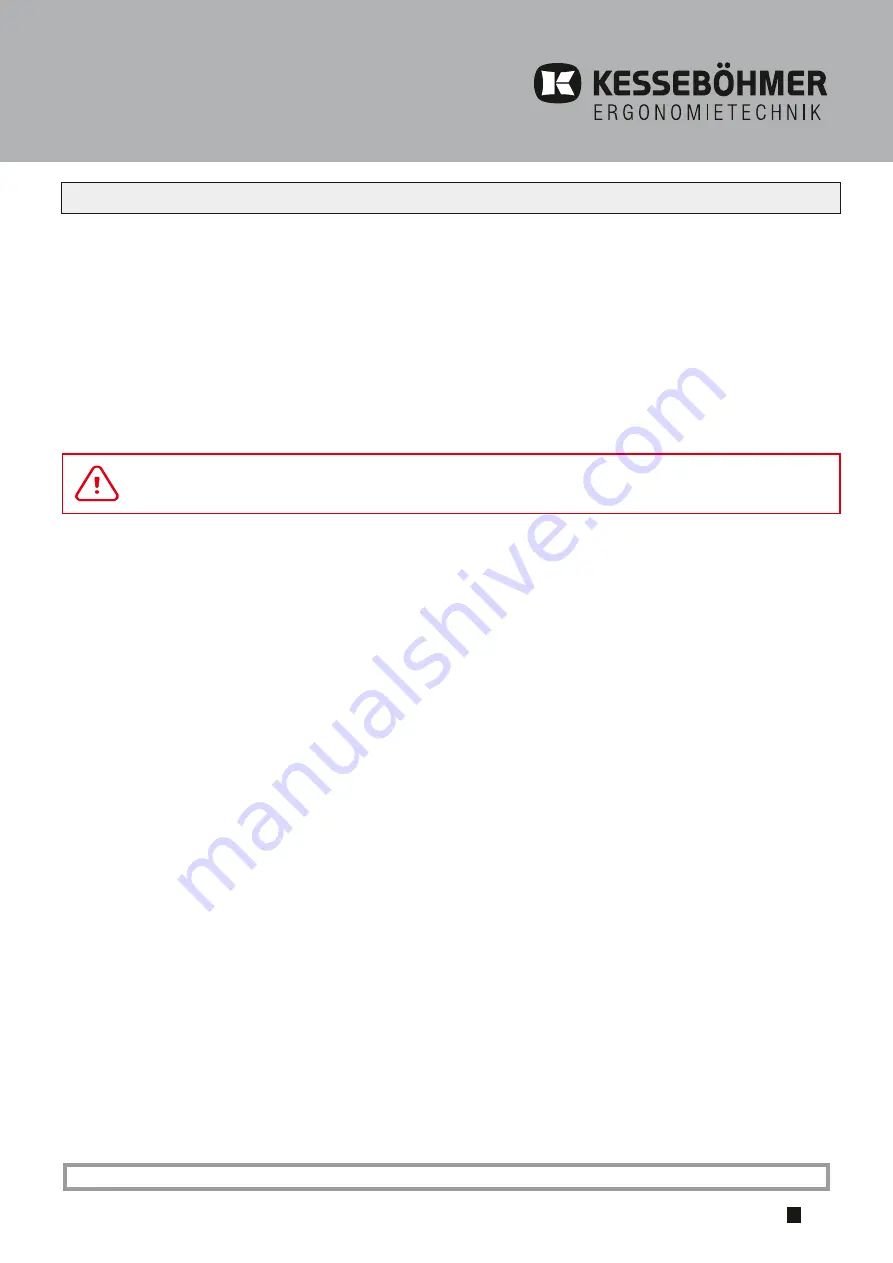
TM Q70 MOTOR
TM R70/ TM Q70 MOTOR
TM Q70 MOTOR
TM R70/ TM Q70 MOTOR
TM Q70 MOTOR
TM R70/ TM Q70 MOTOR
1 2 3 4 6
9
11 12
5
7 8
10
Troubleshooting Control Box
For inquiries please contact the service partner where you purchased the system.
1. Table will not travel; General check
- Check if the power plug is connected.
- Is the motor cable fully connected with the control box?
- Is the handset cable fully connected with the control box?
If after these checks the table still won't travel, pull the power plug and reconnect it to the mains. Subsequently perform a reset
operation.
Manual reset
Initialize the control box by pressing and holding UP and DOWN simultaneously. The drives travel downwards until they come up
against the mechanical stop and then switch off. Keep the buttons pressed for another 3 seconds. Now release the buttons. The
control unit will confirm the successful reset by emitting an acoustic three-tone signal. After the acoustic signal the drives travel
automatically back to the bottom operating position. The system is now operational.
Attention:
During reset the drives are not synchronized. In case one or more drives are not connected this may result in a tilted position for
the tabletop. Please check all plug-in connections before reset.
If the table still can`t be raised or lowered please call your service partner.
2. If the handset is operated a click signal from the control box can be heard
- Please perform a reset operation (see manual reset).
- Make sure that the motor cable is fully connected.
- Pull the power plug and reconnect it to the mains. Subsequently perform a reset operation (see manual reset).
- If these steps are not successful, please call your service partner.
3. If the handset is operated a click signal from the control box can be heard
- The maximum duty cycle has been exceeded.
- The control box monitors how long the drives are travelling. If the maximum allowable time is exceeded, further drive travel is
disabled. This protects the power supply, controll box and drives against overload.
4. Table is in a tilted position
- Please remove overload and perform a reset operation (see manual reset).
- If this step is not successful, pull the power plug and reconnect it to the mains and perform a reset operation.
- If the table will not travel, the error continues to occur or occurs again, please call your service partner.
5. While travelling the table automatically drives approx. 4 cm in the opposite direction. The internal collision protection has been
activated
- Remove any obstructions in the travel area.
- If the problem still exists you may temporarily, until you receive professional help, use the handset to move the table up or down
by pressing the respective arrow button several times in succession.
- Please call your service partner.
6. During reset one column will not move
- Please check the plug connections of the respective column.
- Make sure that the table has been assembled strain-free.
- Please call your service partner.
KESSEBÖHMER
873343216 0000
produced by Kesseböhmer Ergonomietechnik GmbH






























