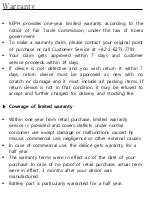How to use content
▶ Downloading
Press
'download'
while
WiFi
connected.
The first page appears after
completing download.
Contents downloaded on the device
are always available regardless of
WiFi connection.
▶ Setting
Press '설정' on top and move to
setting menu.
According to user account of
designated bookstore, 5 devices are
managed and SNS is available.
When authentication of the device
is
cancelled,
all
contents
downloaded are deleted.
Содержание Crema Shine
Страница 1: ...TABLET COMPUTER User Guide KEPH ...