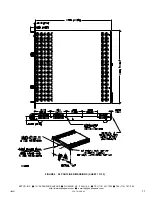8
228-1616 REV 2
102607
KEPCO, INC.
"
131-38 SANFORD AVENUE
"
FLUSHING, NY. 11355 U.S.A.
"
TEL (718) 461-7000
"
FAX (718) 767-1102
http://www.kepcopower.com
"
email: [email protected]
ENABLING/DISABLING OUTPUT POWER.
When the power supply is turned on, the output is auto-
matically disabled (DC OUTPUT LED is off), the DC VOLTS and DC AMPERES displays show the pro-
grammed output voltage and current set points and “SET” appears in the status display.
1 To enable the output, first exit SET mode by tapping either the VOLTAGE or CURRENT control, then
press and release the DC OUTPUT switch. The associated green LED lights to indicate output
power is applied to the load. Each time you exit SET mode, the setpoint values are stored for possi-
ble recall if the power supply is turned off or the output is disabled.
2 To disable the output, press and release the DC OUTPUT switch again. The DC OUTPUT indicator
goes off.
NOTE: While in the setpoint mode (Status display reads SET) the output cannot be turned on
(pressing DC OUTPUT has no effect). If output was on while setpoint mode was entered,
pressing DC OUTPUT will disable the output.
CHECKING OR CHANGING VOLTAGE/CURRENT SETPOINTS.
CAUTION: When the output is disabled, the DC VOLTS and DC AMPERES displays show the
actual output voltage and current. Before enabling the output ALWAYS check the set-
points to avoid possible damage to the load.
1 Tap either the VOLTAGE or CURRENT control. The status display reads SET, and the DC VOLTS
and DC AMPERES displays show the stored setpoints.
2 To accept the displayed value, tap the associated adjustment control again. To change the value,
rotate the control (press the control in while rotating for fine adjustment), then tap the adjustment
control again to accept the new setting.
NOTE: Before changing the setpoint, note the displayed setpoint. If you decide not to change the
value after rotating the control, you must rotate the control to the value noted, then tap the
adjustment control to accept.
VIRTUAL MODEL SETTING.
The virtual model establishes a maximum programmable voltage and
current for the unit within the 1200W power limitation and the maximum voltage and current ratings listed
in Table 1. The unit will not accept programmed values beyond these values.
1 Using a thin tool (e.g., a paper clip), press the FUNCTION switch once so that the status display
reads VIRT. The DC VOLTS and DC AMPERES displays show the programmed maximum voltage
and current of the virtual model.
2 To exit, rotate either VOLTAGE or CURRENT control until Status display reads EXIT, then tap DC
OUTPUT switch. To change the virtual model limits refer to the User Manual.
Содержание KLP 10-150-3
Страница 13: ......
Страница 14: ......
Страница 16: ...FOLD HERE Please place stamp here KEPCO INC 131 38 SANFORD AVE FLUSHING NY 11355 USA CUT HERE ...