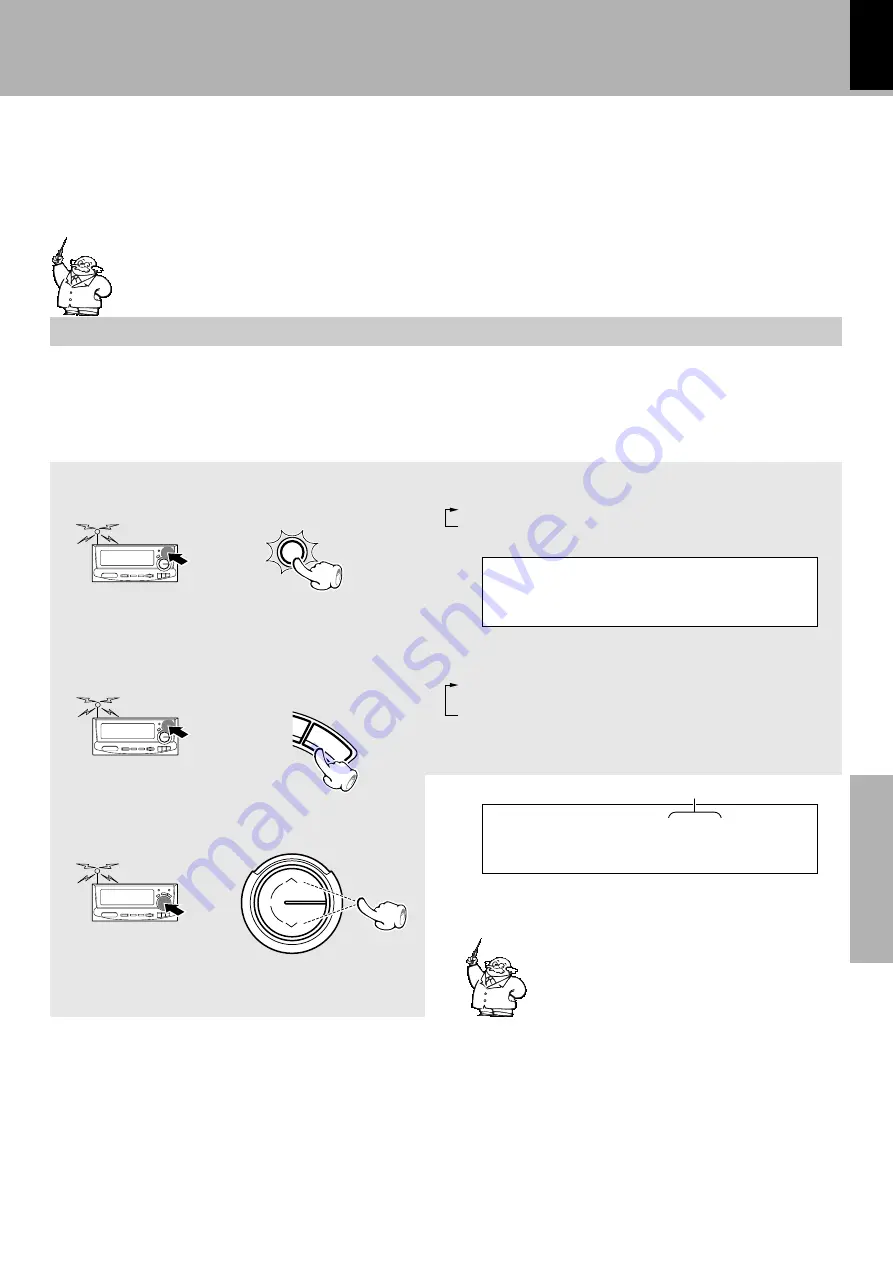
XD SERIES (En/ E2 )
59
P
re
pa
ra
tio
n
se
ct
io
n
B
as
ic
s
ec
tio
n
A
pp
lic
at
io
n
se
ct
io
n
K
no
w
le
dg
e
se
ct
io
ns
The Sound Retrieval System is an epochal system w hich produces a three-dimensional sound space by applying the most
suitable processing to the sound signal on the basis of the human listening mechanism. This permits real depth and sound
location, considered as difficult to realize w ith conventional 2-channel stereo (general stereo). A sufficient effect can be
obtained for any source (CD, tape, broadcasts, etc.). Recording w ith applied SRS 3D also is possible.
Experiencing SRS 3D
(Sound Retrieval System)
Enjoying Sound Field Effects
1
Set SRS 3D to ON.
Lights
2
Adjust the effect strength (level).
MO
DE
TUNING
UP
DOWN
Each press sw itches the modes as follow s.
1
SRS 3D indicator lit ............. SRS 3D STEREO ON.
2
SRS 3D indicator not lit ...... SRS 3D STEREO OFF.
PGM
M EM O
EDIT
RDS EON
TA NEWS
INFO.
TP
PTY
TOTAL SPACE
AUTO
TUNED
DISC
ALL
STEREO
kHz
M Hz
M UTE
12
PROG.
N.B.
L E V E L
D
+ 1 )
: 5
1
2
3
4
5
11 12
13 14
15
16 17
18 19
20
6
7
8
9
10
M AX
SLEEP
O.T.T.
ECHO
P.B.C.
EQ.
ON
M ANU.
Level display
(1) LEVEL w ill be displayed.
The level
decreases.
The level
increases.
(2) Adjust the strength of the effect.
SRS 3D
Effective Sound Adjustment
This unit permits selection of equalizer and sound field playback. Please select the equalizer as desired according to the
music genre. Select the sound field mode according to the desired atmosphere.
When playing back a tape recorded by applying the
SRS 3D effect, be sure to turn off the SRS 3D system.
PGM
M EM O
EDIT
RDS EON
TA NEWS
INFO.
TP
PTY
TOTAL SPACE
AUTO
TUNED
DISC
ALL
STEREO
kHz
M Hz
M UTE
12
PROG.
N.B.
s R s
)
3 D
*
O N
: 5
1
2
3
4
5
11 12
13 14
15
16 17
18 19
20
6
7
8
9
10
M AX
SLEEP
O.T.T.
ECHO
P.B.C.
EQ.
ON
M ANU.
Each press sw itches the modes as follow s.
1
Strength of the SRS 3D effect (LEVEL)
2
Spectrum analyzer display sw itching (DISPLAY)
3
Left and right volume balance
÷
Adjustment is possible in the range from -10 to + 10.
÷
Please set as desired according to the titles being played back etc.
÷
SRS 3D ON/OFF sw itching is not possible during recording.
When equalizer or another effect is applied to the
sound, the sound w ith the applied effect can be re-
corded. (Recording and playback of the sound w ith
sound effect are impossible w ith a component con-
nected to the M D jacks.)
The characters scroll tow ard the left.
http://www.usersmanualguide.com/






























