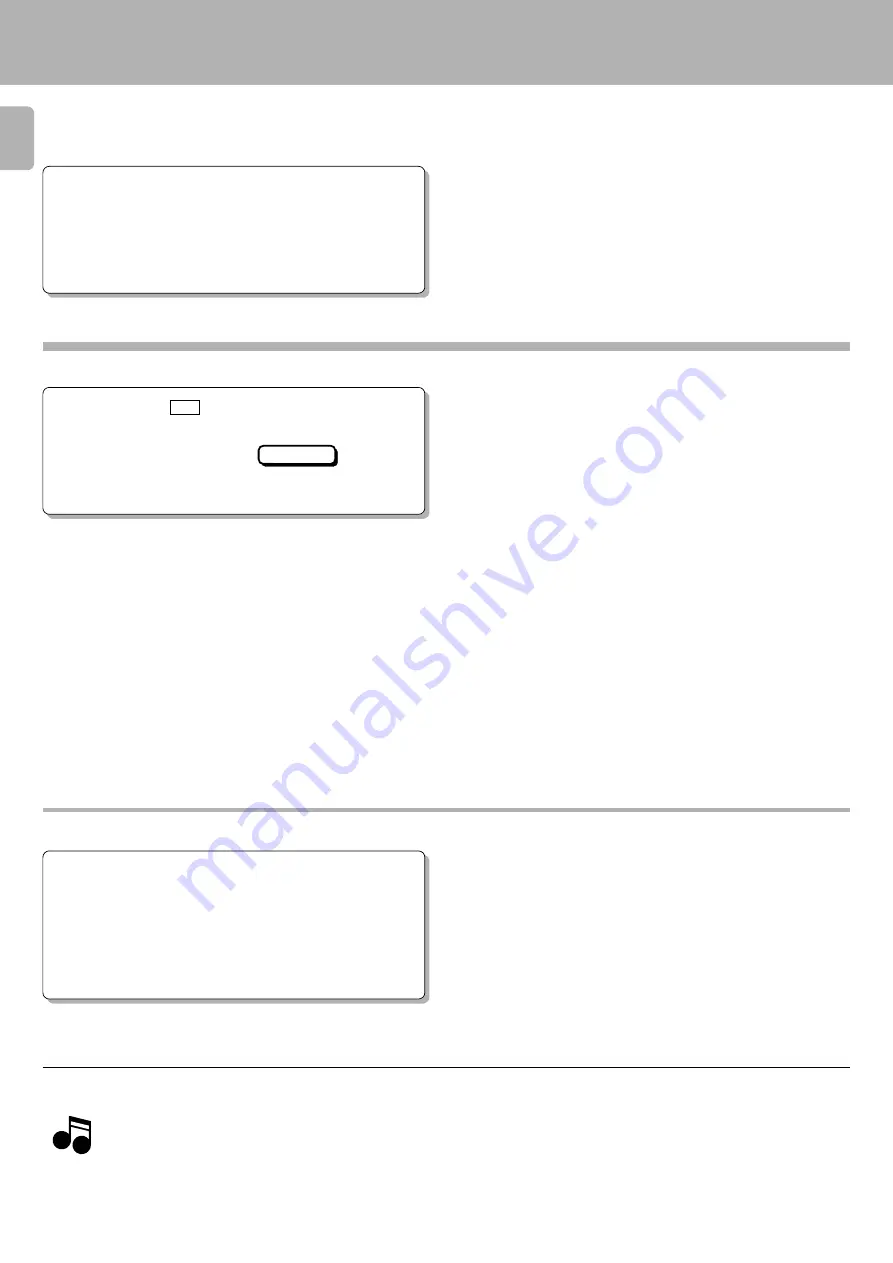
X-W 3 2 0 (En)
3 0
A CD can be recorded w ith the one-touch “CCRS recording” by using the CCRS function built into this unit. This remote control
operation is possible only w ith the GRC. Please note that the edit recording (CCRS) is not possible w ith an LD player.
(CCRS : Computer-Controlled CD Recording System)
How to cancel CCRS
During recording level setting:
Press the Stop key of the CD player or the stop key
of the cassette deck.
During CCRS recording:
Press the Stop key of the CD player, then press the
OPEN / CLOSE key of the CD player.
After completion of CCRS recording:
Press the OPEN / CLOSE key of the CD player.
1. If the
CCRS
key is pressed during CD playback, playback stops and CCRS operation begins.
2. If the remaining amount of tape is small, CCRS may not function correctly or CCRS operation may be canceled in mid-operation.
3. Once the CCRS recording level has been set, the recording balance and recording level cannot be adjusted w hile the CCRS operation is
being carried out.
4. The CCRS function sets the peak level for the entire CD in approx. 20~ 200 seconds. On very rare occasions, how ever, the function may
not be able to set the optimum recording level. If this occurs, carry out recording manually referring to the
“Ordinary recording”
section.
^
5. With CD players equipped w ith the EDIT function, it is possible to make recordings in w hich the last songs on sides A and B are not cut
off in the middle and in w hich the recording capacity of the tape is used to the fullest extent. (Set the
REV.M ODE
key of the deck to “
[
” .)
Recording of CD playback (CCRS) (Deck B only)
÷
After recording, the cassette deck and CD player enter the stop mode
automatically.
System remote control operation
Notes
Notes
Preparation
1
(AV CONTROL CENTER's change inputkey
to CD.)
2
(Load a disc in the CD player.)
3
(Edit tracks as required on the CD player.)
4
Perform “Basic remote control opera-
tion” (GRC only).
§
GRC
2
Press the ENTER key to enter the selec-
tion.
CCRS
1
Select the “CCRS” icon.
÷
Program-edit recording is not possible w hen tracks of more than one
CD are programmed using a Carrousel type CD player.
http://www.usersmanualguide.com/






















