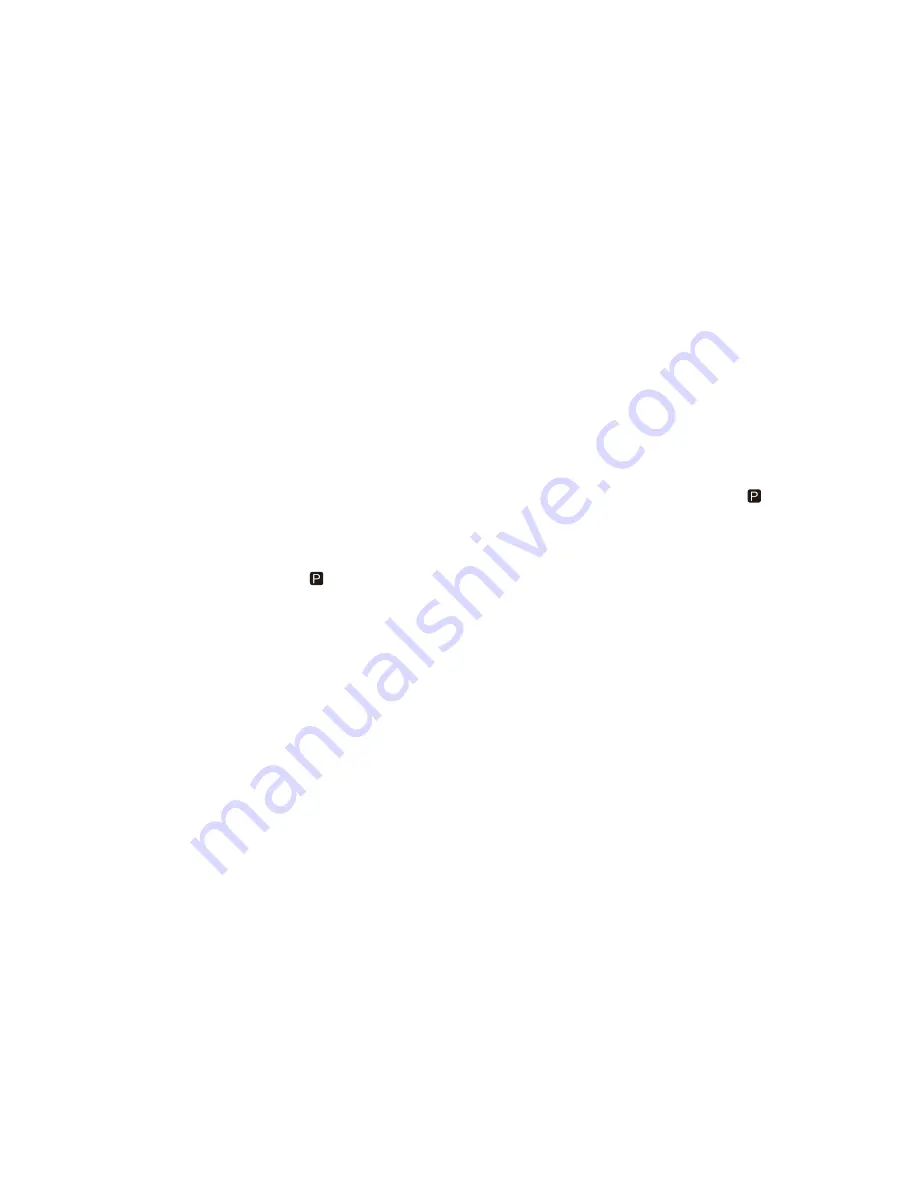
TK-3148
9
6. Firmware Programming Mode
6-1. Preface
Flash memory is mounted on the TK-3148. This allows
the TK-3148 to be upgraded when new features are re-
leased in the future. (For details on how to obtain the fi rm-
ware, contact Customer Service.)
6-2. Connection procedure
Connect the TK-3148 to the personal computer with the
interface cable (KPG-36). (Connection is the same as in the
PC Mode.)
6-3. Programming
1. Start up the fi rmware programming software (Fpro.exe).
2. Set the communications speed (normally, 57600 bps) and
communications port in the confi guration item.
3. Set the fi rmware to be updated by File name item.
4. Turn the TK-3148 power ON with the [S] switch held
down.
When “PROG 57600” appears, release your fi nger from
the [S] switch.
5. Check the connection between the TK-3148 and the per-
sonal computer, and make sure that the TK-3148 is in the
Program mode.
6. Press write button in the window. A window opens on
the display to indicate progress of writing. When the
TK-3148 starts to receive data. the
icon is blinking.
7. If writing ends successfully. the LED on the TK-3148
lights and the checksum is displayed.
8. If you want to continue programming other TK-3148 s,
repeat steps 4 to 7.
Note:
• This mode cannot be entered if the Firmware Program-
ming mode is set to Disable in the Programming software
(KPG-74D CPS).
• When programming the firmware, it is recommend to
copy the data from the fl oppy disk to your hard disk be-
fore update the radio fi rmware.
Directry copying from the fl oppy disk to the radio may not
work because the access speed is too slow.
6-4. Function
1. If you press the [Side 1] switch (top of left side) while
“PROG 57600” is displayed, the check-sum is displayed.
If you press the [Side 1] switch again while the check-
sum is displayed, “PROG 57600” is redisplayed.
2. If you press the [Side 2] switch (bottom of left side)
while “PROG 57600” is displayed, the display changes
to “PROG 19200” to indicate that the write speed is low
speed (19200 bps). If you press the [Side 2] switch again
while “PROG 19200” is displayed, the display changes
to “PROG 38400”, and the write speed becomes the
middle-speed mode (38400 bps). If you press the [Side 2]
switch again while “PROG 38400” is displayed, the dis-
play returns to “PROG 57600”.
Note:
Normally, write in the high-speed mode.
6. 固件编程模式
6-1. 前言
F l a s h R o m 被安装在 T K -3148 上。当将来出现新功能时,
允许 TK-3148 升级。( 要了解如何获得固件的详细情况,请与
供应商联系。)
6-2. 连接步骤
使用编程电缆 (KPG-36) 将 TK-3148 与计算机连接。( 与计
算机编程模式中的连接方法一样。)
6-3. 编程
1. 启动固件编程程序 (FPRO.exe)。
2. 在配置项中设定通信速率 ( 通常为 57600bps) 和通信端口。
3. 在文件名称项中选定新固件的文件名。
4. 按住 [S] 键并接通 TK-3148 的电源。当
“PROG 57600”
出现时,
松开 [S] 键。
5. 检查 T K -3148 与个人电脑之间的连接是否正确,并且确认
TK-3148 是否处于编程模式。
6. 点击计算机程序上的写入按钮。屏幕上开启一个窗口显示
写入的进程。当 TK-3148 开始接收数据时, 图标开始闪动。
7. 写入完成后,TK-3148 上的指示灯发光,并且显示校验码。
8. 如果用户需要继续编程其他的 TK-3148,重复步骤 4 到 7。
注释 :
• 如果在编程软件 (KPG-74D CPS) 中固件编程模式设定为禁
用,则不能进入此模式。
• 当进行固件编程时,在用户更新对讲机固件之前,建议从
软盘向硬盘复制数据。
由于读取速率太低,所以直接从软盘复制到对讲机可能无
效。
6-4. 功能
1. 当显示“P R O G 57600”时,如果用户按下侧面 1 键 ( 位于
左侧的顶部 ),则显示 check-sum。如果显示 check-sum 时
再次按下侧面 1 键,则显示“PROG 57600”
。
2. 当显示“PROG 57600”时,如果用户按下侧面 2 键 ( 位于
左侧的底部 ),则显示变为“P R O G 19200”
,表示写入速率
为低速 (19200bps)。当显示“PROG 19200”时,如果用户
再次按下侧面 2 键,则显示变为“PROG 38400”
,表示写入
速率为中速 (38400bps)。当显示“PROG 38400”时,如果
用户再次按下侧面 2 键,则显示返回到“PROG 57600”
。
注释 :
通常在高速率模式中写入。
REALIGNMENT /
模式组合
























