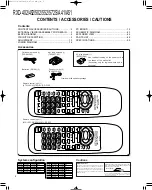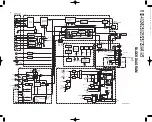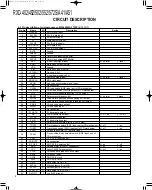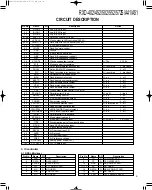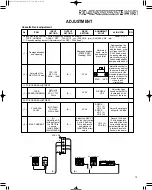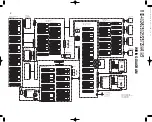SYSTEM
MAIN UNIT SPEAKER
DESTINATION
SYSTEM MAIN UNIT SPEAKER DESTINATION
XD-402
RXD-402
LS-N402
KPET
XD-502
RXD-502
LS-N502
KPE
XD-402E
RXD-402E
LS-N402
E1
XD-502E
RXD-502E
LS-N502
E1
XD-402W RXD-402W
LS-N402
Q
XD-502W RXD-502W
LS-N502
Q
XD-452
RXD-452
LS-N452
MXYTE
XD-552
RXD-552
LS-N552
MXYTE
XD-452E
RXD-452E
LS-N452
E1
XD-552E
RXD-552E
LS-N552
E1
XD-452W RXD-452W
LS-N452
Q
XD-552W RXD-552W
LS-N552
Q
XD-572S
RXD-572S
LS-N552
M1
XD-A41
RXD-A41
LS-N452
KP
XD-A51
RXD-A51
LS-N552
KP
VOLUME
CD
TAPE
MUTE
RC-552
REMOTE CONTROL UNIT
TIME
INPUT
BAND
TAPE
A/B
RANDOM
REPEAT
TEXT DISP.
TUNING
6
7
8
9
0
+10
3
2¡
1
4
7
M
U
L
T
I
C
O
N
T
R
O
L
¢
DISC SKIP
MENU
BACK
SELECT
ENTER
VOLUME
CD
TAPE
MUTE
MENU
RC-552E
REMOTE CONTROL UNIT
EX.BASS
TIME
INPUT
BAND
PTY
TA/NEWS
RDS DISP.
POWER
BACK
TAPE
A/B
RANDOM
REPEAT
TEXT DISP.
TUNING
6
SET
ENTER
1
2
3
4
5
6
7
8
9
0
+10
3
2¡
1
4
7
M
U
L
T
I
C
O
N
T
R
O
L
¢
DISC SKIP
SOUND
CONTROL
FM indoor antenna (1)
AM loop antenna (1)
Speaker cords (2)
Remote control
(A70-1262-05): TEQE1...RC-552E
(A70-1253-05): KPMXYM1...RC-552
unit (1)
Remote control unit (1)
Use to adapt the plug on the power cord to
the shape of the wall outlet.
(Accessory only for regions where use is
necesary.)
AC plug adaptor
(1)
Provided in the speaker package
Batteries
(T90-0836-05)
(T90-0837-05)
(E30-5535-05)
(E03-0115-05)
(R6/AA) (2)
RXD-402/452/502/552/572S/A41/A51
2
CONTENTS / ACCESSORIES / CAUTIONS
CONTENTS/ACCESSORIES/CAUTIONS ...................2
EXTERNAL VIEW/DISASSEMBLY FOR REPAIR.......3
BLOCK DIAGRAM .......................................................4
CIRCUIT DESCRIPTION .............................................5
ADJUSTMENT .......................................................... 10
WIRING DIAGRAM ....................................................14
PC BOARD ................................................................15
SCHEMATIC DIAGRAM ............................................23
EXPLODED VIEW .....................................................44
PARTS LIST...............................................................48
SPECIFICATIONS .....................................................59
Contents
Accessories
System configuration
Unplug the power cord from the power outlet
then, while holding the ENTER key depressed,
plug the power cord again.
÷
Please note that resetting the microcomputer clears
the contents stored in and returns and to condition
when it left the factory.
Operation to reset
The microcomputer may fall into malfunction (impos-
sibility to operate, erroneous display, etc.) when the
power cord is unplugged while power is ON or due to
an external factor. In this case, execute the following
procedure to reset the microcomputer and return it to
normal condition.
ENTER
(Main unit only)
Cautions
RXD-402(E)
INT1P
99.6.9
7:25
PM
y [ W 3
www. xiaoyu163. com
QQ 376315150
9
9
2
8
9
4
2
9
8
TEL 13942296513
9
9
2
8
9
4
2
9
8
0
5
1
5
1
3
6
7
3
Q
Q
TEL 13942296513 QQ 376315150 892498299
TEL 13942296513 QQ 376315150 892498299