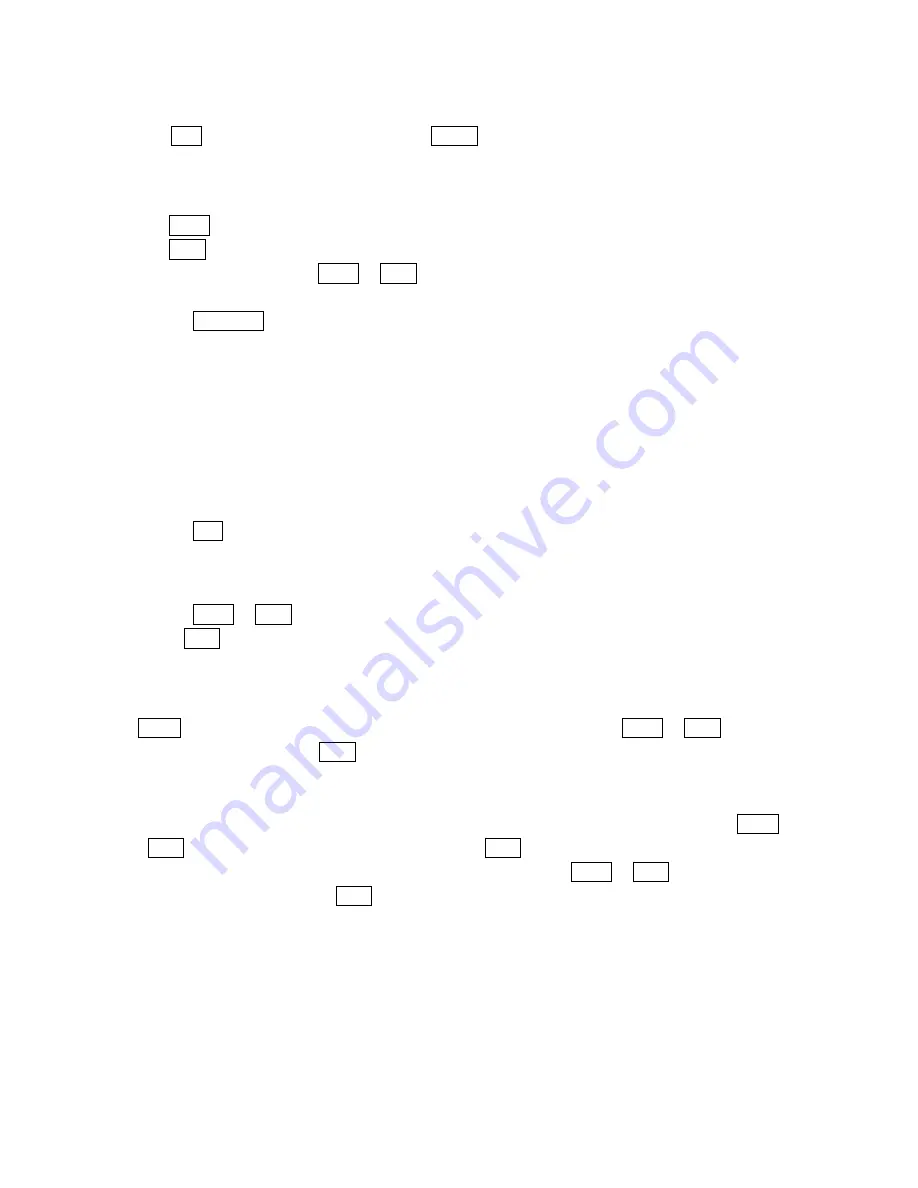
Using the FM Radio
15
Press the
DAB
button on the remote control or the
Source
button on the main unit until
"FM"
appears in the
display.
Setting an FM station
•
Press
TUN+
on the remote control to scan up through the channels.
•
Press
TUN-
on the remote control to scan down through the channels.
•
When you press and hold the
TUN+
or
TUN-
buttons, this starts an automatic station search, which stops
when the next station is found.
•
Press the
Auto Tune
button to start a station search with automatic station storage. A maximum of 20
stations will be saved in the order that they have been found.
•
Press the
⏩
or
⏪
button on the remote control or on the main device to scroll through the memory list. If a
memory location is unused, it will display as
"EMPTY"
.
Saving stations in the station memory
There are 20 memory locations for storing FM stations so you can find them easily. To use the memory, please
do the following:
•
Choose the station you want to save.
•
Press the
PRG
button until the display flashes and a memory location appears.
"EMPTY"
shows an empty
memory slot while an occupied slot is shown by the frequency. You can use a memory location that has
been used before.
•
Press the
TUN+
or
TUN-
buttons to choose a memory slot.
•
Use the
Enter
button to confirm your choice
. The message
"STORED"
will briefly flash on the display
.
•
Choose stations with
⏩
or
⏪
buttons.
FM Menu functions
The
MENU
button opens a menu where you can set various FM functions. Use the
TUN+
or
TUN-
keys to scroll
through the menu then press the
Enter
button to confirm your menu selection. You can set the following
functions:
•
SCAN SET:
This allows you to automatically store stations when searching. The potential settings are
"ALL"
(all receivable stations) or
"Strong"
(only the strongest stations). Make your selecting using the
TUN+
or
TUN-
keys and confirm your selection by pressing the
Enter
button.
•
AUD SET:
Setting for
"mono"
or
"stereo"
reception. Select using the
TUN+
or
TUN-
keys and confirm
your selection by pressing the
Enter
button.
•
SYSTEM: Only for customer service technicians!
Содержание M-817DAB
Страница 1: ...Compact Stereo System M 817DAB OPERATING INSTRUCTIONS JVCKENWOOD Corporation ...
Страница 20: ......






































