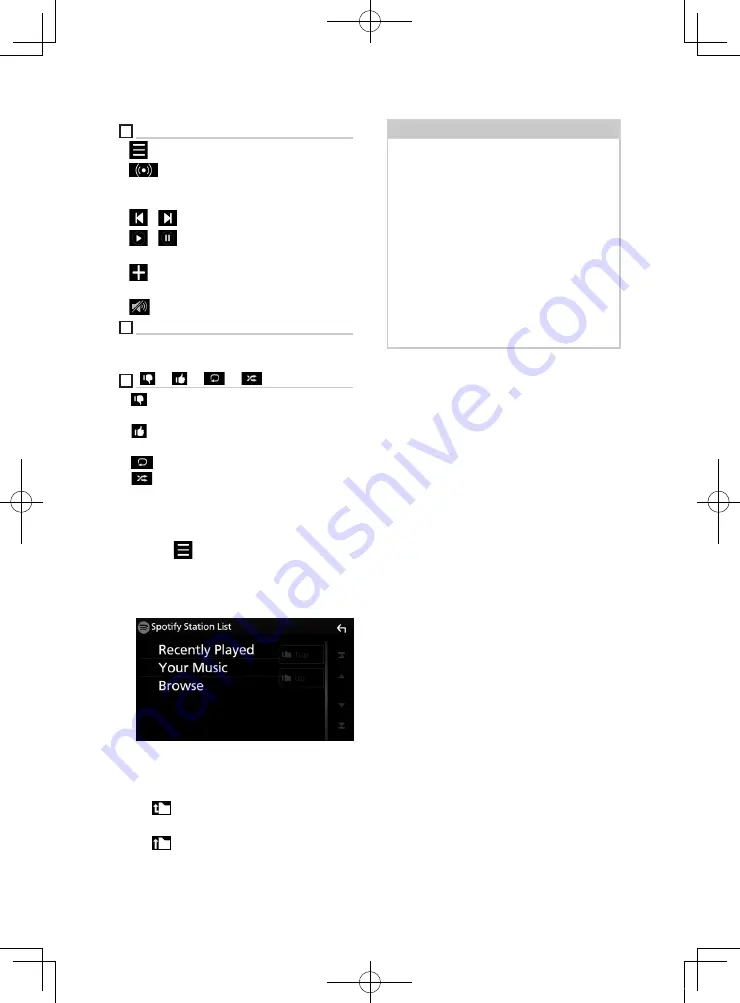
APPS—Android Auto™/Apple CarPlay
28
3
Operation keys
•
[
]
: Displays the Menu screen
•
[
]
: New radio station that relates to the
artist of the currently being played song is
selected and playback starts.
•
[
]
,
[
]
: Skips the current song.
•
[
]
,
[
]
: Plays or pauses the content of the
current station.
•
[
]
: Saves the currently being played song
to My Music.
•
[
]
: Touch to attenuate/restore the sound.
4
Content information
Displays the information on the current content
being played.
5
[
]
/
[
]
/
[
]
/
[
]
•
[
]
: Thumbs down to the current contents
and skip to the next content.
•
[
]
: Registers the current content as a
favorite content.
•
[
]
: Repeats the current song.
•
[
]
: Randomly plays all songs in the current
playlist.
Ñ
Selecting a track
1
Touch
[
]
.
h
h
Menu screen appears.
2
Select the list type, then select a desired
item.
■
To select the category and station
Touch the category and station name in the
list.
■
[
Top
]
Returns to the top of the list.
■
[
Up
]
Returns to the previous list.
About Spotify®
Note
• Ensure you are logged in to your smartphone
application. If you do not have an Spotify account,
you can create one for free from your smartphone
or at www.spotify.com.
• Because Spotify is a third-party service, the
specifications are subject to change without
prior notice. Accordingly, compatibility may
be impaired or some or all of the services may
become unavailable.
• Some functions of Spotify cannot be operated
from this unit.
• For issues on using the application, contact
Spotify at www.spotify.com.
• Establish an Internet connection.
!B5A-2487-00b_18KWV_K_En.indb 28
2019/04/26 11:16
















































