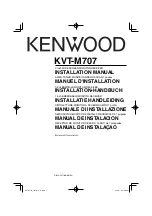6
|
English
Connecting the ISO Connector
The pin arrangement for the ISO connectors depends on the type of vehicle you drive. Make sure to make the
proper connections to prevent damage to the unit.
The default connection for the wiring harness is described in
1
below. If the ISO connector pins are set as
described in
2
or
3
, make the connection as illustrated.
Please be sure to reconnect the cable as shown
2
below to install this unit to the Volkswagen vehicles etc.
1
(Default setting) The A-7 pin (red) of the vehicle's ISO connector is linked with the ignition, and the A-4
pin (yellow) is connected to the constant power supply.
2
The A-7 pin (red) of the vehicle's ISO connector is connected to the constant power supply, and the A-4
pin (yellow) is linked to the ignition.
3
The A-4 pin (yellow) of the vehicle's ISO connector is not connected to anything, while the A-7 pin (red) is
connected to the constant power supply (or both the A-7 (red) and A-4 (yellow) pins are connected to the
constant power supply).
Ignition wire (Red)
A–7 Pin (Red)
Battery wire (Yellow)
Connect to a power source that
can be turned on and off with the
ignition key.
Unit
Vehicle
Ignition wire (Red)
A–7 Pin (Red)
Battery wire (Yellow)
A–4 Pin (Yellow)
Unit
Vehicle
Ignition wire (Red)
A–7 Pin (Red)
Battery wire (Yellow)
A–4 Pin (Yellow)
Unit
Vehicle
Connector Function Guide
Pin Numbers for ISO Connectors
Cable Colour
Functions
External Power Connector
A–4
Yellow
Battery
A–5
Blue/White
Power Control
A–6
Orange/White
Dimmer
A–7
Red
Ignition (ACC)
A–8
Black
Earth (Ground) Connection
Speaker Connector
B–1
Purple
Rear Right (+)
B–2
Purple/Black
Rear Right (–)
B–3
Gray
Front Right (+)
B–4
Gray/Black
Front Right (–)
B–5
White
Front Left (+)
B–6
White/Black
Front Left (–)
B–7
Green
Rear Left (+)
B–8
Green/Black
Rear Left (–)
KVT-M707̲Install̲E̲r2.indd 6
KVT-M707̲Install̲E̲r2.indd 6
05.5.9 9:21:10 AM
05.5.9 9:21:10 AM