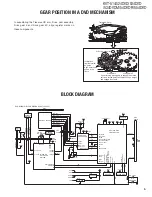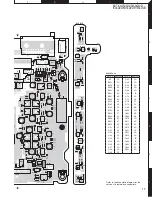4
KVT-514/524DVD/534DVD
/534DVDM/54DVDR/554DVD
3. Insertion of slider
• This subsection describes cautions for inserting the
slider (slide section inside of the unit) into the outer
chassis.
1) On the rail at the left side of the slider, there is a part
called a stabilizer that is used to minimize play in
right and left sides.
The slide is made of resin. (Note that the rail is
shown at the right side of the slider in the picture.)
When inserting the slider, press the stabilizer towards
the direction shown with a blue arrow and insert it
into the groove on the rail.
2) PCB holder is pushed out towards the downside of
the picture due to the spring force and thus the chas-
sis and photo re
fl
ection sheet may be get caught by
the holder during the assembly.
Insert the slider while slightly lifting up the holder with
a pair of tweezers or any other similar device.
3) Insert the gear after confirming that the both of D
shaft gears at the right and left sides of the slider are
aliened with the tip of the right and left racks on the
chassis.
(Otherwise the slider will be inserted sidelong.
CAUTIONS IN ASSEMBLING PANEL DRIVE MECHANISM (A10-5171)
(Slider -Slide section inside of the unit)
Stabilizer
PCB Holder
These portions
tend to be get
caught.
Hold and lift up the holder
with a pair of tweezers.
Push the opposite side of
the PCB holder towards
the downside of the picture
and lift up the portions
that may get caught.
D shaft gear
D shaft gear
Rack gear
Rack gear