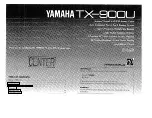English
— 10 —
Operations from Model-B or C Control Unit
Press the [FM] button.
Each time the button is pressed the preset band switches
between the SR1/Si1,SR2/Si2 and SR3/Si3.
Selecting the Preset Band
Listening to the satellite radio.
Press the [SRC] button.
Select the "SIRIUS" display.
• You need to subscribe to SIRIUS to receive the service by Sirius
Satellite Radio. Consult SIRIUS if "CALL 888-539 SIRIUS TO
SUBSCRIBE"/ "CALL 888 539-SIRI" appears.
• It may take a little time to start receiving after you selected the
SIRIUS source.
• When you are using the control unit having the Sirius/Dab setting
in the menu system, select "SIRIUS"/"SIRI" in this menu.
Select Sirius Satellite Radio Mode
The Category that includes the channel received switches to the
next.
Press the [AM] button.
Category Select
Selecting the channel.
Press the [
4
] or [
¢
] button.
Tuning
Calling up the channels in the memory.
1
Select the preset band
Press the [FM] button.
2
Call up the channel
Press the [1] — [6] button.
Preset Tuning
Putting the channel in the memory.
1
Select the preset band
Press the [FM] button.
2
Select the channel to put in the memory
Press the [
4
] or [
¢
] button.
3
Put the channel in the memory
Press the [1] — [6] button for at least 2 seconds.
The preset number display blinks 1 time.
On each band, 1 channel can be put in the memory on each [1]
— [6] button.
Only the channel number is stored. Category information is not
stored.
Channel Preset Memory
• If there is no receivable Channel in Category, the Category
switches to the next.
• You cannot operate this unit until all the Category information is
acquired.
• Select category to switch to the first channel that contains that
category.
KTC-SR903(K)English 04.4.20 6:02 PM Page 10