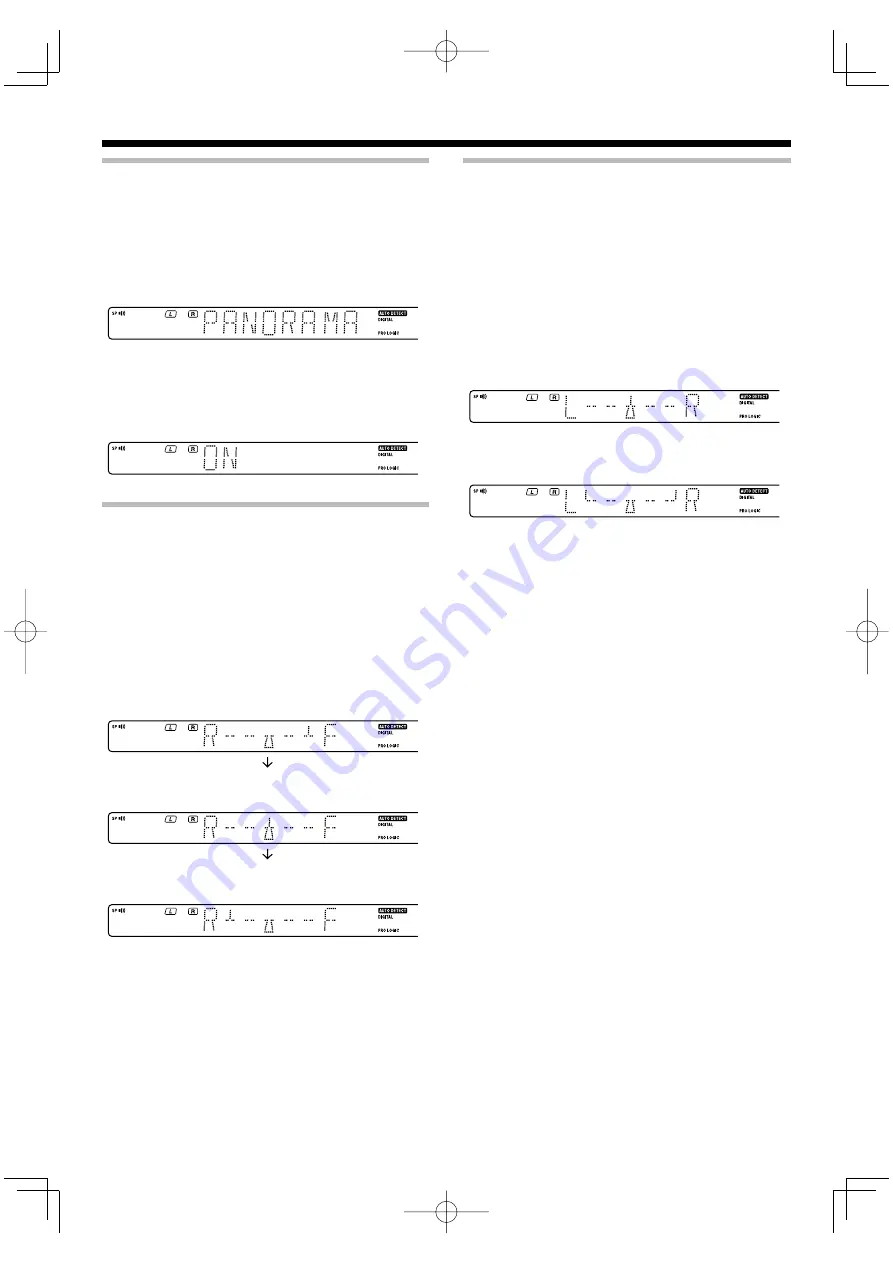
English
33
Panorama mode (Pro Logic II Music mode
Panorama mode (Pro Logic II Music mode
only)
only)
When listening to music, you will be able to enjoy the
"wraparound" sound effect when you adjust the panorama mode.
œ
Press [SOUND] repeatedly until "PANORAMA"
appears on the display.
• The "PANORAMA" setting indication scrolls across the display.
"PANORAMA" will be scrolled from right to left.
∑
Use [MULTI CONTROL
5
/
∞
] to select the "ON" or
"OFF" setting.
1
"ON" : PANORAMA mode is ON.
2
"OFF" : PANORAMA mode is OFF.
Dimension mode (Pro Logic II Music mode
Dimension mode (Pro Logic II Music mode
only)
only)
When listening to music with certain recordings, you will also
be able to achieve a suitable balance from all the speakers by
adjusting the dimension mode.
œ
Press [SOUND] repeatedly until "DIMENSION"
appears on the display.
• The "DIMENSION" indication scrolls across the display.
∑
Use [MULTI CONTROL
5
/
∞
] to adjust the
soundfield towards the rear or the front.
Soundfield is adjusted towards the front.
Soundfield is in neutral position.
Soundfield is adjusted towards the rear.
Center Width mode (Pro Logic II Music
Center Width mode (Pro Logic II Music
mode only)
mode only)
Center Width adjustment allows you to enjoy an enhanced
sound when listening to music through center image from only
center speaker, or left and right speakers or various combinations
adjustments.
œ
Press [SOUND] repeatedly until "CENTER WIDTH"
appears on the display.
• The "CENTER WIDTH" indication scrolls across the display.
∑
Use [MULTI CONTROL
5
/
∞
] to adjust the left-
center-right output.
Center image will be heard from Center speaker only.
Center image will be heard from Left and Right
speakers only.
• When in other positions, center image from Center speaker, Left
and Right speakers can be heard simultaneously with various
combinations.
• When the center speaker is switched OFF, this mode will not be
effective.
B60-5676-00̲00.indd 33
B60-5676-00̲00.indd 33
07.4.12 9:57:44 AM
07.4.12 9:57:44 AM






















