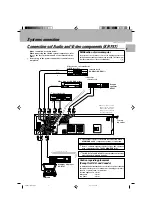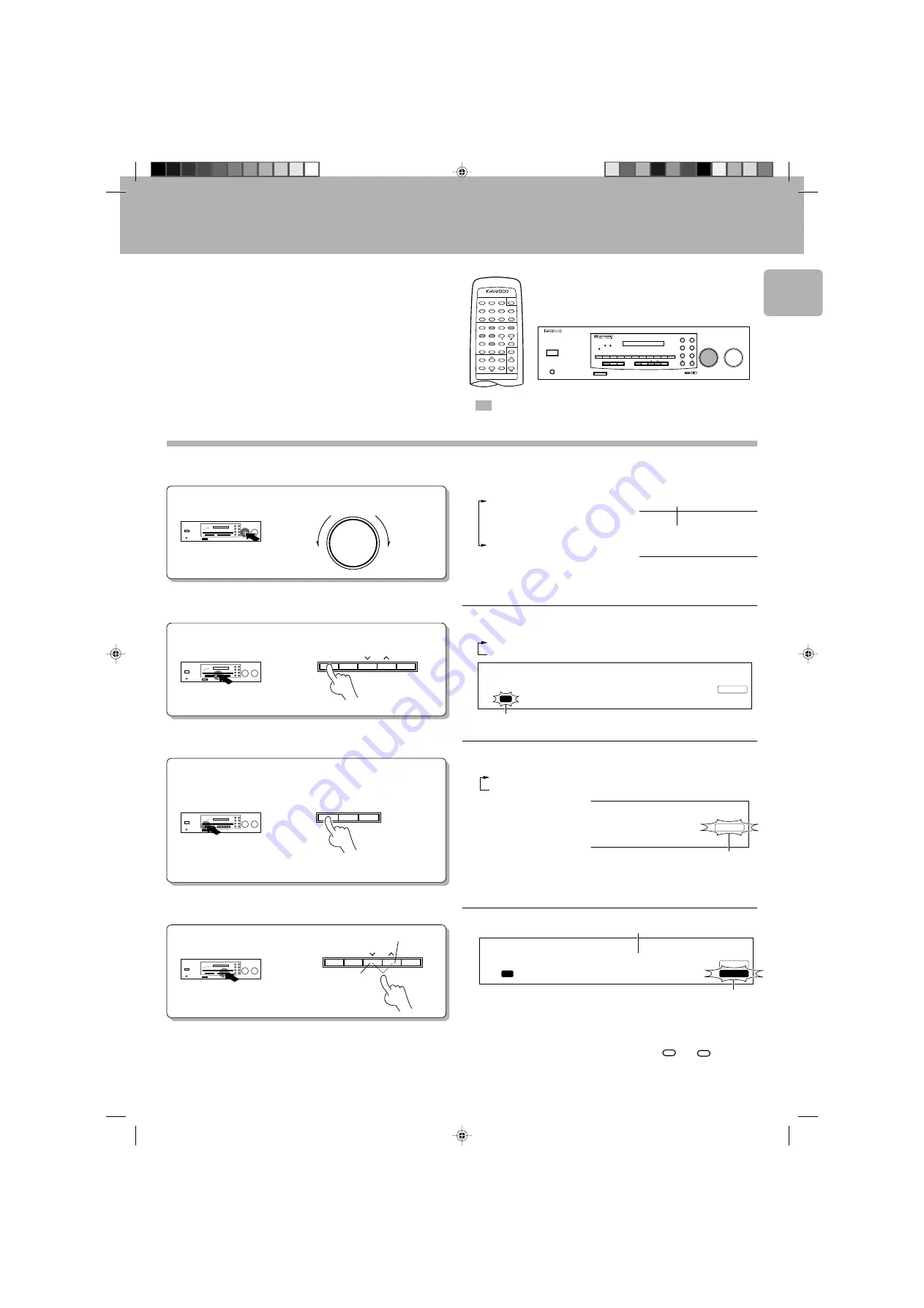
KR-897/KR-797 (En)
19
Broadcast reception
1
Select the TUNER input.
INPUT SELECTOR
Select the broadcast band.
2
Select the tuning method.
3
Select a station.
4
: Keys or controls to be used in this operation
1
FM
2
AM
Each press switches the band as follows:
“AM”
or
“FM”
indicator
1
TUNER
(frequency display)
2
PHONO
3
TAPE1
(MD or VIDEO1)*1
4
CD
5
VIDEO2
The input sources are switched in the following order:
Frequency display
1
AUTO
lit
(auto tuning)
2
AUTO not lit
(manual tuning)
Select manual tuning when noise interferes due to weak radio wave.
(The stereo broadcasting is received in monaural during manual tuning.)
÷
Usually, set the switch to
AUTO
(auto tuning).
Each press switches the turning method as follows:
TUNING
BAND DISPLAY
TAPE2
MONITOR
To increase frequency
To decrease
frequency
AUTO DIRECT MEMORY
TUNING
BAND DISPLAY
TAPE2
MONITOR
÷
The last frequency tuned before is displayed.
÷
*
1
: How to switch the display
*$
Lights
Receiving broadcast stations
POWER
PHONES
ON/STANDBY
UP
DOWN
1
2
3
4
5
6
7
8
9
0
AUTO
DIRECT MEMORY
PRO LOGIC
STEREO
SRS 3D
N.B.
SOURCE
DIRECT
P.CALL
3 STEREO
TUNING
TAPE2
MONITOR
POWER
1
2
3
4
5
6
7
8
9
DISK SKIP
0
+10
SOUND
CENTER
MODE
A/B +100
TUNER
CD
PHONO
VIDEO2
MUTE
1
¡
7
6
AV AUX
REMOTE CONTROL UNIT
RC-R0505
4 ¢
2
AUTO
BAND
P.CALL
VOLUME
CONTROL
STANDBY
SPEAKERS
SRS
3D
SPEAKERS
INPUT SELECTOR
VOLUME CONTROL
+10
AUDIO-VIDEO SURROUND RECEIVER KR-897
BAND DIMMER
VIDEO1
TAPE1
SETUP
TAPE2
MONITOR
LEVEL
CONTROL
LISTEN
MODE
AUTO
FM
MHz
- -
8 9 0 0
.
AUTO
MHz
8 9 0 0
.
MHz
8 9 0 0
.
Frequency display
“TUNED”
lights up when a
station is tuned.
AUTO
TUNED
FM
MHz
- -
8 9 0 0
.
Auto tuning
: The next station found is tuned automatically.
Manual tuning : Press repeatedly or hold until a station is tuned.
÷
The same operation is also available with the
1
and
¡
keys of the
remote control unit.
KR-897̲797(En).pm5
07.6.11, 5:06 PM
19