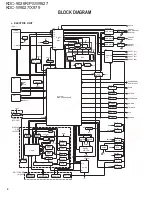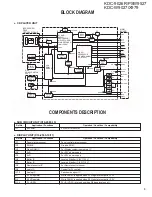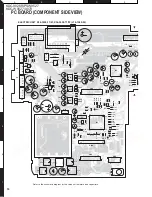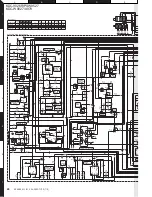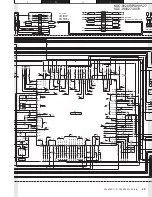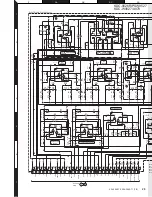KDC-9026R/PSW9527
KDC-W9027/X979
14
●
Backup current measurement
When the unit is reset while ACC is OFF (i.e. by turning
Backup ON), the MUTE terminal goes OFF in 2 seconds in
place of 15 second. (The CD mechanism is not activated at
this time.)
●
Special display when the display is all on
Pressing the Preset keys while the power is ALL OFF dis-
plays the following information.
[PRESET 1]
Version display (8 digits, Month/Day/Hour/Minute)
(Display) SYS xxxxxxxx :
PAN xxxxxxxx : FL model only
MEM xxxxxxxx : 4 contrasts FL model only
[PRESET 2]
Serial number display (8 digits)
(Display) SNo xxxxxxxx
[PRESET 3]
Short press : View power ON time. (The All OFF
period is not counted.)
2 seconds long press/hold : Clear power ON time
at the power ON time displaying.
(Display) PonTim xxxxx
Max. 60000 (hours)
[PRESET 4]
Short press : Display CD operation time.
2 seconds long press/hold : Clear CD operation
time at the CD operation time displaying.
(Display) CDTim xxxxx
Max. 60000 (hours)
[PRESET 5]
Short press : Display CD ejection count.
2 seconds long press/hold : Clear CD ejection
count at the CD ejection count displaying.
Max. 60000 (times)
Short press : Display Panel open/close count.
2 seconds long press/hold : Clear Panel open/close
count at the Panel open/close count.
Max. 600000 (times)
Display ROM collection version.
Invalid : “R – – –”
Display panel E2PROM condition.
(Display) P–ROM OK (Registered code)
P–ROM NG (Code is write in error)
P–ROM WAIT (Unregistered code)
P-ROM NON (Panel security nonfunctional)
TRACK UP
AUDIO data default setting ( KDC-X979, 9026R,
key
PSW9527, W9027 only)
(Display) AUDIO INIT
●
Panel mechanism
• Auto-panel close inhibition when set-in the CD.
• The panel operation inhibition at power ON/OFF and ACC
ON/OFF.
• The panel position changing Eject
→
Last with a short press
of the PLAY/PAUSE keys.
●
Other specifications
• No displays such as “CODE OFF/ON” during Power-ON.
• The LINE MUTE inhibition time is one second from 10 sec-
onds when start-up the test mode.
• Do not write the security code with the security jig on the
test mode.
• Do not write the serial with the serial writing jig on the test
mode.
• OEM display output is not stop if OEM display not connec-
tion on the test mode.
●
Switching the frequency span (K/M type)
While holding the Preset 1 key and Preset 5 key, reset the
unit.
●
Check the Flash ROM (KDC-X979, KDC-9026R,
KDC-W9027)
1. Display to the following effect at ALL OFF by assortment
system computer and panel for cover the customization
model attach the panel with no Flash ROM.
• Customization system co Flash ROM panel : All
lighting
• Non customization system co Non Flash ROM pan-
els : All lighting
• Customization system co Non Flash ROM panel :
Panel NG
• Non customization system co Flash ROM panel :
Panel NG
2. Output (Hi) to the FLASHROM_CHECK terminal on 102
pin when Flash ROM is function properly.
3. Flash ROM data is initialized when pressing the AM key
long hold at all lighting.
Display is “Data Erase....” in data erasing mode. Do not touch
anything this mode. When the data erase completed, dis-
play is “Erase OK!!”.
If display is “Erase NG!!!!!!”, Flash ROM data unable erase
for some kind or another factors.
When same effect as pressing the AM key long hold and
data erase once again, Flash ROM is defective.
TEST MODE
www. xiaoyu163. com
QQ 376315150
9
9
2
8
9
4
2
9
8
TEL 13942296513
9
9
2
8
9
4
2
9
8
0
5
1
5
1
3
6
7
3
Q
Q
TEL 13942296513 QQ 376315150 892498299
TEL 13942296513 QQ 376315150 892498299