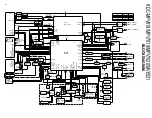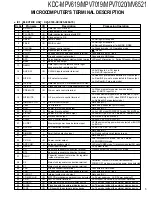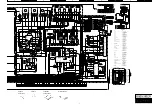R11
R7
R9
R4
R6
R5
4.7
4.7
4.7
C1
C3
C2
A
Q4
Q5
Q6
Q1
Q2
Q3
100k
100k
100k
100k
100k
100k
470
470
270
R12
R8
R10
150
150
220
(B)
(G)
(R)
GND
LOW PASS FILTER
BUFFER
ILL+B
V-I CONVERTER
R1
R2
R3
D1
A
B
C
V
V
V
T
T
T
: DAC OUT
B : BUFFER INPUT
C : V-I CONVERTER INPUT
R
G
B
PROTECTION
RESISTOR
KDC-MPV619/MPV7019/MPV7020/MV6521
8
TEST MODE / CIRCUIT DESCRIPTION
The voltage output from DAC will be in the step-wise
waveform as shown in
A
.
When the output voltage is put through R1-3 and C1-3 low-
pass filters for removing noise and smoothing voltage
waveforms, we get the voltage waveform of
B
.
The voltage that went through the low-pass filters is input
to the buffer and that will be the input voltage of the V-I
converter in the next stage with the voltage waveform of
C
.
The V-I converter has the function of supplying electric
current in proportion to the voltage input.
For example, let us assume that the current flowing in the
red LED is I
R
, and I
R
=(Q4 base voltage-V
BE
)/R7.
From this, I
R
flows in proportion to Q4 base voltage.
Therefore, V-I converter will supply current in proportion to
the voltage input to red, blue and green LED's, which vary
the brightness of LED's.
The resistor between D1 and V-I converter is the protection
resistor for limiting power supplied to transistors (Q4-6).
Using a DAC that can be varied in 256 steps between 0V
and 5V and varying DAC output voltage, the currents that
flow among R7, R9 and R11 are controlled. As a result, the
brightness of red, blue and green is adjusted.
Description of Operation
Variable Illumination Circuit
3. When the message "Security" is displayed, press and
hold the Track Up/Down key for 1 second to enter the
security registration mode.
4. Enter the code using the FM/AM/Track Up/Track
Down keys.
• FM key
: Number up
• Am key
: Number down
• Track Up key
: Cursor right shift
• Track Down key
: Cursor left shift
5. Hold down the Track Up key for at least 3 seconds
and the message, "RE-ENTER" appears, so once
again enter the code according to Step 4 above.
6. Press and hold the Track Up key for 3 seconds until
"APPROVED" is displayed.
7. Exit from the test mode. (See 2. How to exit from the
test mode)
(Note) All Clear is not applicable to the security code
of this model.
3. Simplified method of clearing the security code
(K Type only)
1. While the code entry is requested, press and hold the
VOL UP key for 3 seconds while holding the DISP key
pressed. (This should turn "----" off.)
2. Enter "KCAR" from the remote. (Same way as the 01
model)
• Press the 5 key on the remote twice, then press the
Track Up key. (This enters "K".)
• Press the 2 key on the remote 3 times, then press
the Track Up key. (This enters "C".)
• Press the 2 key on the remote once, then press the
Track Up key. (This enters "A".)
• Press the 7 key on the remote twice, then press the
Track Up key. (This enters "R".)
3. The security code is cleared and the unit enters the
ALL OFF mode.
4. If you commit a mistake in the code entry, the unit
enters the code request mode again.
CIRCUIT DESCRIPTION
www. xiaoyu163. com
QQ 376315150
9
9
2
8
9
4
2
9
8
TEL 13942296513
9
9
2
8
9
4
2
9
8
0
5
1
5
1
3
6
7
3
Q
Q
TEL 13942296513 QQ 376315150 892498299
TEL 13942296513 QQ 376315150 892498299