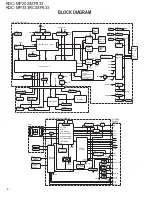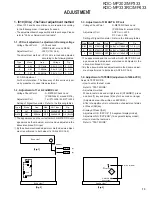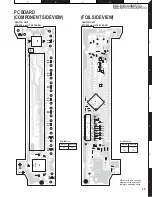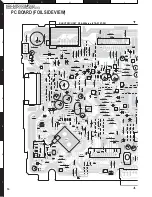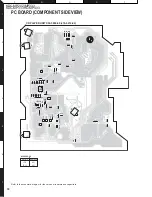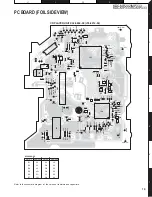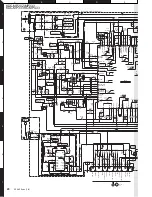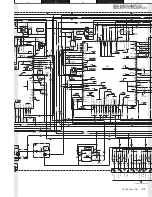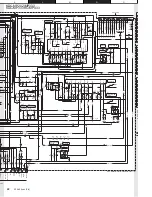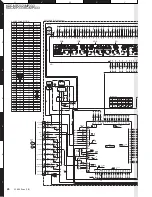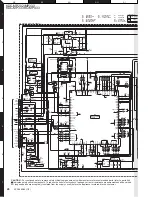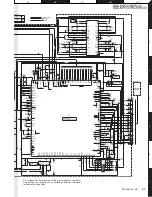12
KDC-MP202/MP333
KDC-MP333RC/MP433
●
Clearing CD mechanism information and
service information (Clearing E2PROM data)
1. While pressing the [Q] key and [ATT] key, reset-start to start
CD mechanism and service information initialization.
[CD mechanism information]
• Displays I2C communication condition
• Displays CD mechanism error log
• Displays CD loading error data.
• Displays CD ejection error data
• Displays CD time code error count data (missing count)
• Displays CD time code error count data (count not updated)
[Service information]
• Displays power ON time is displayed
• Displays CD operation time
• Displays number of CD EJECT times
• Displays number of times panel was opened/closed
• Displays forced Power OFF data
2. After the initialization process is completed, the following is
displayed.
Normal termination
: “CD_O_ _ _”
Abnormal termination : “CD_X_ _ _”
3. This mode is cancelled by resetting. (The last screen will
not be retained.)
●
Clearing DC offset error detection data
(E2PROM data clearing)
If DC voltage difference (DC offset error) is detected be-
tween audio power amplifier (power IC)
±
outputs,
“DC_ERR_ _” is displayed on the display. When this oc-
curs, the audio is forced-mute and the display displays only
“DC_ERR_ _”.
Once this product detected a DC offset error, even if it is
restarted (or reset), its display displays “DC_ERR_ _”.
However, if the error is detected while in Test Mode, it is not
saved in E2PROM.
1. Press and hold [3] and [6] keys and reset-start to go into
the DC offset error display mode.
2. While in STANDBY source, the current DC offset error con-
dition is displayed.
When detected
: “DC_ERR_ _”
When not detected : “DC_OK_ _ _”
3. While error condition is being displayed, press [AUTO] /
[TI] key to clear the detection data. (Clear E2PROM)
4. DC offset error display mode is cancelled by resetting. (The
last screen will not be retained.)
●
FM/AM channel space switching
While power is OFF, press and hold [1] and [5] keys, and
press [SRC] key to power ON.
●
IC10 (X34-) Stereo adjustment (VCO adjustment)
While in test mode and all lights are lit (STANDBY), press
and hold [1] key and press [6] key for 3 seconds or longer.
(Adjusted data will be written on E2PROM.)
●
Settings for OEM
Use pin 2 on the
µ
-com terminal to support OEM models.
TUN TYPE1
TUN TYPE2
Description
(Pin 76)
(Pin 77)
Low
Low
q
KENWOOD brand model
High
Low
w
KENWOOD brand model
(with CRSC changed)
Low
High
e
OEM model
(with CRSC changed)
High
High
r
OEM model
(CRSC & de-emphasis changed)
TEST MODE